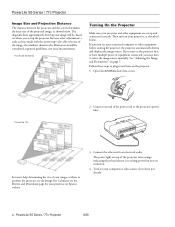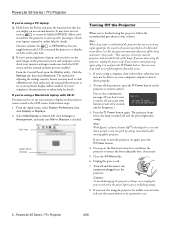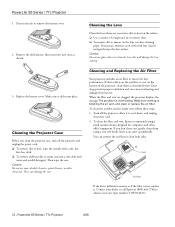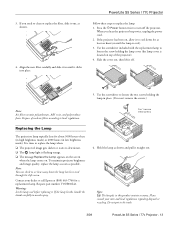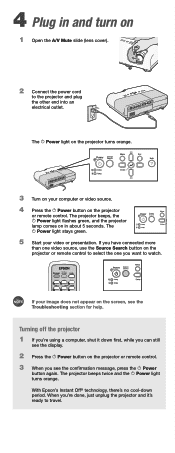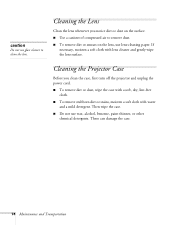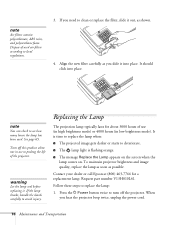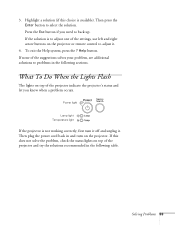Epson PowerLite S5 Support Question
Find answers below for this question about Epson PowerLite S5.Need a Epson PowerLite S5 manual? We have 8 online manuals for this item!
Question posted by goldberg on March 16th, 2012
Epson Powerlite S5 Power Cable
Where can I buy replacement power cables for the Epson Powerlite S5 projector? Encompass no longer carries the replacement power cord. I setup an account with Partstorepro.com; however, it was not possible to create a password for the account. The company was non-responsive. Please direct me to another vendor. Thank you.
Current Answers
Answer #1: Posted by BusterDoogen on March 16th, 2012 7:11 PM
You're right its sorta like finding hens teeth. I was able to find the part # Power cable #146 7649. I couldn't find an OEM replacement. Go here & pick one of the non-oem cords available.
Related Epson PowerLite S5 Manual Pages
Similar Questions
Replacement Power Cord
I need a replacement power cord for Epson EMP-s5 lcd projector. Where can I get one - ore two?
I need a replacement power cord for Epson EMP-s5 lcd projector. Where can I get one - ore two?
(Posted by croyal 9 years ago)
Macbook Pro And Epson Powerlite S6
Can I use my PowerLite S6 Series/78/W6 Series with my MacBook Pro or not? If I can then, what cable ...
Can I use my PowerLite S6 Series/78/W6 Series with my MacBook Pro or not? If I can then, what cable ...
(Posted by ritalc1013 11 years ago)