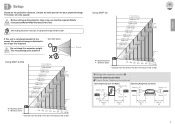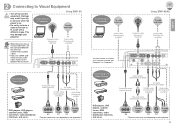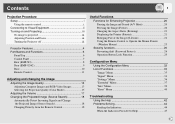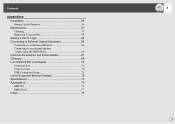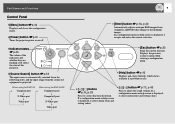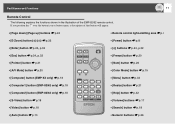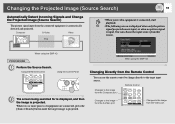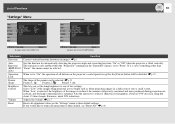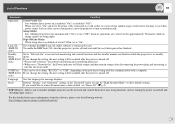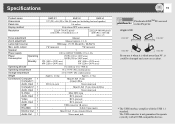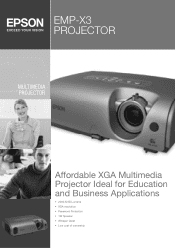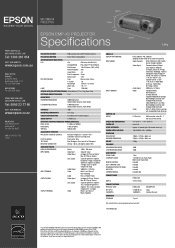Epson EMP-X3 Support Question
Find answers below for this question about Epson EMP-X3.Need a Epson EMP-X3 manual? We have 2 online manuals for this item!
Question posted by okeefe on October 7th, 2013
Where Can I Buy An Epson Emp X3 Power Cord In Montreal ?
The person who posted this question about this Epson product did not include a detailed explanation. Please use the "Request More Information" button to the right if more details would help you to answer this question.
Current Answers
Answer #1: Posted by TommyKervz on October 7th, 2013 5:16 AM
Greetings. Try Epson's Parts & Accessories as the desired item does not prove available from retailers.
http://www.epson.com/cgi-bin/Store/ProductCategory.jsp?BV_UseBVCookie=yes&oid=-9003&page=all ;
Related Epson EMP-X3 Manual Pages
Similar Questions
Does The Epson Power Lite 1980wu Projector Come With A Wireless Lan Module. .?
(Posted by valentine86298 8 years ago)
Replacement Power Cord
I need a replacement power cord for Epson EMP-s5 lcd projector. Where can I get one - ore two?
I need a replacement power cord for Epson EMP-s5 lcd projector. Where can I get one - ore two?
(Posted by croyal 9 years ago)
Epson Powerlite S5 Power Cable
Where can I buy replacement power cables for the Epson Powerlite S5 projector? Encompass no longer c...
Where can I buy replacement power cables for the Epson Powerlite S5 projector? Encompass no longer c...
(Posted by goldberg 12 years ago)
Power Port Problems.
Is it possible to replace the power port where the power cord plugs in to the projector if one of th...
Is it possible to replace the power port where the power cord plugs in to the projector if one of th...
(Posted by markdunn87 12 years ago)