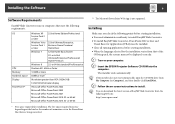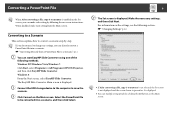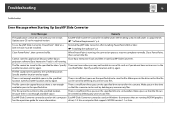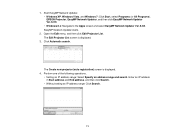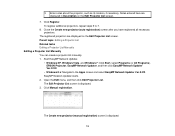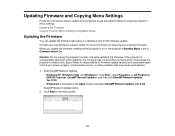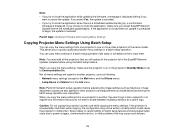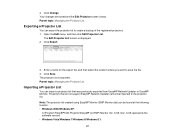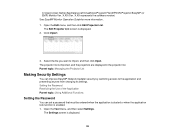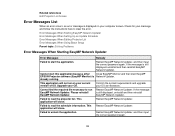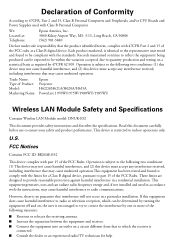Epson PowerLite 1980WU Support Question
Find answers below for this question about Epson PowerLite 1980WU.Need a Epson PowerLite 1980WU manual? We have 4 online manuals for this item!
Question posted by valentine86298 on August 23rd, 2015
Does The Epson Power Lite 1980wu Projector Come With A Wireless Lan Module. .?
The person who posted this question about this Epson product did not include a detailed explanation. Please use the "Request More Information" button to the right if more details would help you to answer this question.
Current Answers
Answer #1: Posted by Odin on August 23rd, 2015 4:51 PM
Yes. For more details, expand the "Wireless" section (under "All FAQs) at http://www.epson.com/cgi-bin/Store/support/supDetail.jsp?UseCookie=yes&infoType=FAQs&oid=252690&prodoid=63099189&category=Products.
Hope this is useful. Please don't forget to click the Accept This Answer button if you do accept it. My aim is to provide reliable helpful answers, not just a lot of them. See https://www.helpowl.com/profile/Odin.
Related Epson PowerLite 1980WU Manual Pages
Similar Questions
Compatibility With A Wireless Lan Adapter
I have an Epson ex5210 projector and want to install an Epson wireless LAN adapter to use with my co...
I have an Epson ex5210 projector and want to install an Epson wireless LAN adapter to use with my co...
(Posted by mariasprague 7 years ago)
Epson Powerlite 93 Error
I turn the power on my projector on, it begins to boot up and after about 15 seconds the fan kicks o...
I turn the power on my projector on, it begins to boot up and after about 15 seconds the fan kicks o...
(Posted by tczerno1 9 years ago)
How To Remove Lines On Epson Projector Powerlite 1750?
how to remove lines on epson projector powerlite 1750?
how to remove lines on epson projector powerlite 1750?
(Posted by Anonymous-120484 10 years ago)
Lamp Will Not Come On.
Lamp will not come on. The Lamp is good!There is power to the projector. It goes through all the mot...
Lamp will not come on. The Lamp is good!There is power to the projector. It goes through all the mot...
(Posted by jchrisagis 11 years ago)
Temperature Sensor Of A Epson Power-lite 7300
Could you please tell me where can I buy a temperature sensor for Epson PowerLite 7300 projector? T...
Could you please tell me where can I buy a temperature sensor for Epson PowerLite 7300 projector? T...
(Posted by rvccastillo 11 years ago)