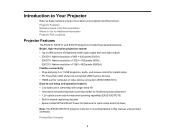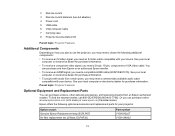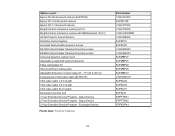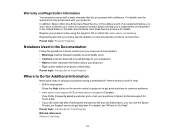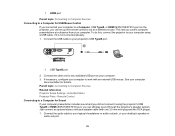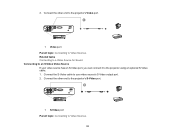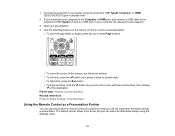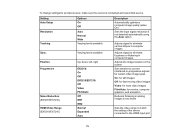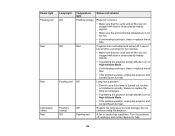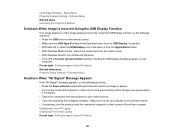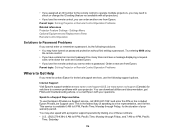Epson EX5210 Support and Manuals
Get Help and Manuals for this Epson item

View All Support Options Below
Free Epson EX5210 manuals!
Problems with Epson EX5210?
Ask a Question
Free Epson EX5210 manuals!
Problems with Epson EX5210?
Ask a Question
Most Recent Epson EX5210 Questions
Compatibility With A Wireless Lan Adapter
I have an Epson ex5210 projector and want to install an Epson wireless LAN adapter to use with my co...
I have an Epson ex5210 projector and want to install an Epson wireless LAN adapter to use with my co...
(Posted by mariasprague 7 years ago)
Connect Epson Ex5210 Via Hdmi To Dell Vostro 3458 W/o Hdmi Port
How do I get an Epson ex5210 to display a Vostro 3458 when the only available output from the projec...
How do I get an Epson ex5210 to display a Vostro 3458 when the only available output from the projec...
(Posted by Beckyrp 7 years ago)
3 Red Flashing Lights.
I have cleaned and changed the bulb. Turning the projector on still gives me the 3 red flashing ligh...
I have cleaned and changed the bulb. Turning the projector on still gives me the 3 red flashing ligh...
(Posted by myounger2 9 years ago)
How Much Is Lamp For Epson Ex5210
(Posted by Myrantes 9 years ago)
Epson EX5210 Videos

PROYECTOR EPSON EX5210 (XGA) PROYECTANDO 150" PULGADAS FULL HD 1080p PARTE 5
Duration: 1:01
Total Views: 247
Duration: 1:01
Total Views: 247
Popular Epson EX5210 Manual Pages
Epson EX5210 Reviews
 Epson has a rating of 3.00 based upon 1 review.
Get much more information including the actual reviews and ratings that combined to make up the overall score listed above. Our reviewers
have graded the Epson EX5210 based upon the following criteria:
Epson has a rating of 3.00 based upon 1 review.
Get much more information including the actual reviews and ratings that combined to make up the overall score listed above. Our reviewers
have graded the Epson EX5210 based upon the following criteria:
- Durability [1 rating]
- Cost Effective [1 rating]
- Quality [1 rating]
- Operate as Advertised [1 rating]
- Customer Service [1 rating]