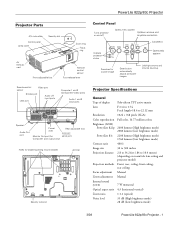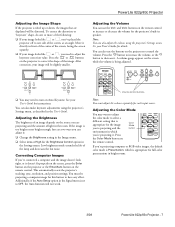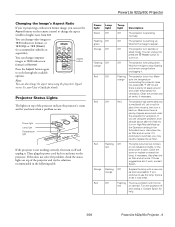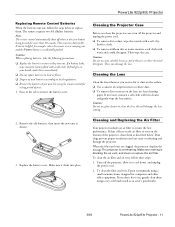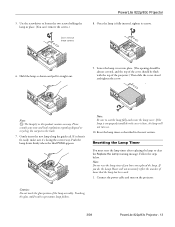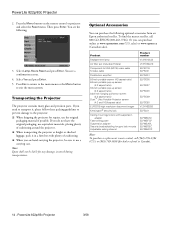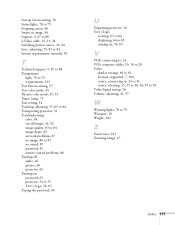Epson PowerLite 83c Support and Manuals
Get Help and Manuals for this Epson item

View All Support Options Below
Free Epson PowerLite 83c manuals!
Problems with Epson PowerLite 83c?
Ask a Question
Free Epson PowerLite 83c manuals!
Problems with Epson PowerLite 83c?
Ask a Question
Epson PowerLite 83c Videos
Popular Epson PowerLite 83c Manual Pages
Epson PowerLite 83c Reviews
We have not received any reviews for Epson yet.