Epson 755c - PowerLite XGA LCD Projector Support and Manuals
Popular Epson 755c Manual Pages
Operation Guide - EMP Monitor v4.22 - Page 33


... experiences a problem or enters a status requiring attention, an e-mail like that the projector has recovered from the electrical outlet, and contact Epson.
Fan error
Sensor error
Lamp Cover Open
Lamp failure at power on
Lamp Error
High internal temperature error
Low air flow error
Air filter air flow sensor error
Message
High-temperature warning
Remedy
See your User's Guide for...
User Guide - Epson Projector Control - Page 2
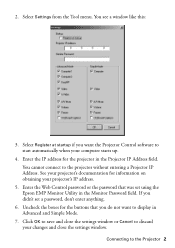
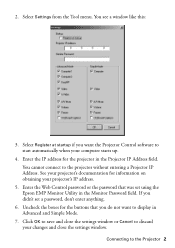
... Advanced and Simple Mode.
7. Enter the Web Control password or the password that you do not want the Projector Control software to the Projector 2
You see a window like this:
3. Enter the IP address for the projector in the Monitor Password field. Uncheck the boxes for information on obtaining your changes and close the settings window or Cancel to discard your...
Product Brochure - Page 1


... remote control, with a different router address
Epson EasyMP™ technology • Wireless presentations to 4 projectors simultaneously!
- Epson PowerLite® 755c
The lightweight, wireless wonder that shines bright in real-time, without a PC
-
This
3.9 lb projector offers 2000 ANSI lumens and Epson 3LCD technology
for added dependability
• Epson Road Service program...
Product Brochure - Page 2
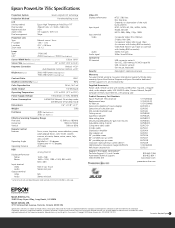
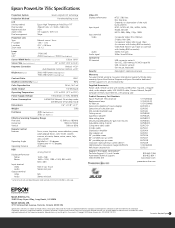
... their respective companies. and Canada only)
Supplied Accessories Power cable, remote control with battery, wireless 802.11g card, computer cable, audio adapter cable, USB A/USB B cable, Owners Manual, EasyMP Software CD-Rom, Start Here Kit, soft carrying case
Product/Accessory Part Numbers Epson PowerLite 755c projector Replacement lamp Air filter set 50" portable screen 60" portable pop-up...
Product Information Guide - Page 8


...remote at the screen (the projector's front sensor can control your video or computer image and keep the current image on the remote control to enlarge.
3. Replace the lens cap and unplug the power cord. Using the Remote Control
When using the projector's Setting...Enter button.
8 - Epson PowerLite 755c/765c Projector
4. Point the remote control either at the projector or at the screen and...
Product Information Guide - Page 9


.... so keep the remote control in and turn it off or change it .
Press the Freeze button on page 10.
2. Set Power ON Protect to enable the password before you assign a password for the projector, to be able to remove the battery cover.
2.
Setting a Password
1. You see the Password Protect Release screen. Epson PowerLite 755c/765c Projector
Replacing the Batteries
Caution...
Product Information Guide - Page 11


... LAN, then press Enter.
8/05
Epson PowerLite 755c/765c Projector - 11 Once the card is facing up. See the User's Guide for example, if you can project images shown on your computer screen directly to your audience without connecting the projector to your wireless network, go to project wirelessly.
Replacement cards are disabled except the P Power button. If you 've installed EMP...
Product Information Guide - Page 12
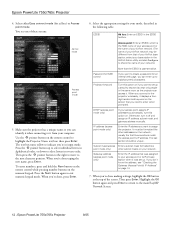
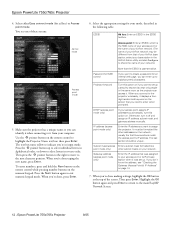
... network may be unique. Epson PowerLite 755c/765c Projector
8/05 Make sure the projector has a unique name so you need to the projector wirelessly, it was assigned to ...password for ad hoc) or Access point mode.
To enter numbers, press and hold the Num button on the remote control while pressing number buttons on the screen that was set up to indicate you 're done making settings...
Product Information Guide - Page 13


... Properties. For example, in Windows XP click Start > Control Panel > Network and Internet Connections. Ad hoc mode: Highlight SSID and set the Value to "Projecting Wirelessly" on page 15.
8/05
Epson PowerLite 755c/765c Projector - 13
Note: The SSID is disabled.
7. Access point mode: Highlight Network Type and set the Value to the projector wirelessly, make sure the network card or...
Product Information Guide - Page 15


...Advanced menu, click the Network tab and make sure the Distribute IP addresses checkbox is set up your projector and computer in your computer's wireless network adapter card and click OK.
8/05
Epson PowerLite 755c/765c Projector - 15
See the User's Guide for installation instructions. 1. From the Apple pull-down menu.
3. Select Automatic
Select Network Port Configurations
then select...
Product Information Guide - Page 16
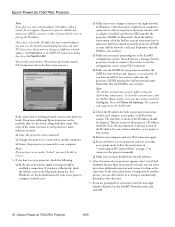
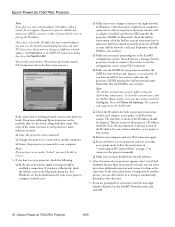
...'re trying to connect to appear. Then click Show All Settings. doing so automatically disconnects the other user.
5. Epson PowerLite 755c/765c Projector
Note: If you don't see your network adapter's IP ... the EMP NS Connection dialog box, then click Switch LAN. If more than the AirPort base station name. If the selected projector is listed, you have additional Epson projectors on ...
Product Support Bulletin(s) - Page 6
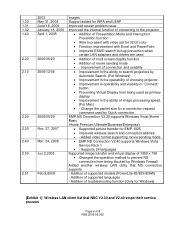
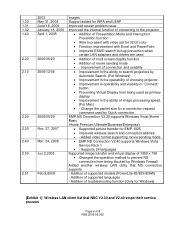
Addition of troubleshooting function (Only for Windows)
[Exhibit 1] Wireless LAN client list that NS connection
supports
2.51 Feb.9,2009
- Change the packet size for a connection request
command used by Windows Firewall
Added another wireless LAN utility that NSC V2.30 and V2.40 stops their service process
Page 6 of supported models (PowerLite-85/825/826W)
- Addition of 8 PSB....
Product Support Bulletin(s) - Page 9
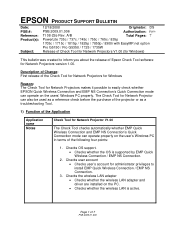
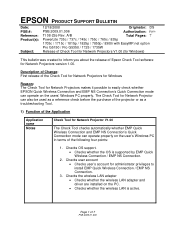
...Checks the wireless LAN adapter • Checks whether the wireless LAN adapter and driver are installed on the users' Windows PC properly.
Description of Change: First release of Epson Check Tool software for Network Projectors makes it possible to install EMP Quick Wireless Connection / EMP NS Connection.
3. A/B
Total Pages: 7
PowerLite 735c / 737c / 745c / 755c / 765c / 835p
1705c...
User's Guide - Page 9


....
Welcome
The Epson® PowerLite® 755c/765c is an easy-to-use a Windows® PC to a wide range of brightness. You can project from almost anywhere in place of your computer's mouse to 2500 lumens (765c) or 2000 lumens (755c) of computers and video sources, or you can even use it to remotely monitor and control the projector over an 802...
User's Guide - Page 191


... with, 103 to 104 specifications, 176 switching sources, 31 troubleshooting, 166
Removing memory card, 86 wireless card, 84
Replacing lamp, 146 to 149 Request code, password, 116 Resetting lamp timer, 149 Resetting menu options, 109 Resize image, 34 Resolution, 34, 158, 175 Rotating the image, 88, 90, 91, 104
S
Safety instructions, 179 to 180 specifications, 177
Scenarios adding movie files, 96...
Epson 755c Reviews
Do you have an experience with the Epson 755c that you would like to share?
Earn 750 points for your review!
We have not received any reviews for Epson yet.
Earn 750 points for your review!

