Epson ELP-7500 - PowerLite 7500C XGA LCD Projector Support and Manuals
Get Help and Manuals for this Epson item
This item is in your list!

View All Support Options Below
Free Epson ELP-7500 manuals!
Problems with Epson ELP-7500?
Ask a Question
Free Epson ELP-7500 manuals!
Problems with Epson ELP-7500?
Ask a Question
Popular Epson ELP-7500 Manual Pages
Technical Brief (Multimedia Projectors) - Page 3


... you can't set the projector up aligned with the bottom of their respective owners.
Without keystone correction
Set up to correct up your projector so the lens is a lig n m e n t
Image quality-Keystone correction
Many EPSON projectors provide keystone correction, which keeps the pixel alignment precise and the image sharp and clear. Technical Brief-Multimedia projectors
Page 3
3.
Technical Brief (Multimedia Projectors) - Page 5


... effect on the screen Clear previous effects Create a macro for a specific sequence of their respective owners. Volume +
Remote Control
Infrared Receiver
Connecting Block
EPSON Projector
Typical installation out of presentation room
EPSON Sales Training
EPSON and EPSON Stylus are registered trademarks of Seiko Epson Corporation.
3/01
Other trademarks are the property of key strokes...
Product Information Guide - Page 1
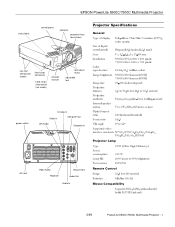
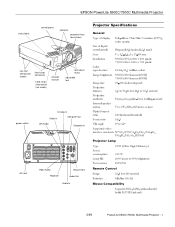
... NPATLS-CN,,NPATLSC604,.4S3E,CPAAML, PAL-M,
Projector Lamp
Type
UHE (Ultra High Efficiency)
Power consumption 120 W
Lamp life 2000 hours at 50% brightness
Part number ELPLP06
Remote Control
Range
32.8 feet (10 meters)
Batteries
Alkaline AA (2)
Mouse Compatibility
S(wuiptphoErtLsPPISI/I2L, iAnDk Bse,to) ptional serial
2/99
PowerLite 5500C/7500C Multimedia Projector - 1
Product Information Guide - Page 4
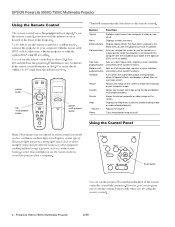
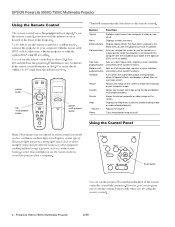
...video output of -sight infrared signal. EPSON PowerLite 5500C/7500C Multimedia Projector
Using the Remote Control
The remote control uses a line-of the projector, clears all special effects, and displays a black, blue, or user logo screen. To be shorter if the remote control batteries are using the top and bottom multi-purpose buttons. Turns the projector lamp on the screen to video or vice...
Product Information Guide - Page 5
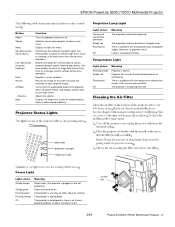
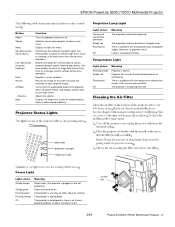
...
Enter Resize
AV/Mute
-
Displays the Help menu (useful for troubleshooting video or audio related problems).
Replace lamp. Call a service representative. EPSON PowerLite 5500C/7500C Multimedia Projector
The following table sum marizes the functions on .
power light projection lamp light temperature light
Projection Lamp Light
Light status Orange and red flashing alternately Steady red...
Product Information Guide - Page 6
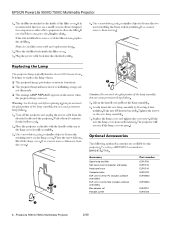
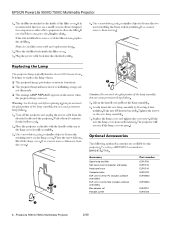
... of the filter cover. PowerLite 5500C/7500C Multimedia Projector
2/99
Use a screwdriver, coin, or similar object to the inside the filter cover. 6. this can cause premature lamp failure.
5. Tighten the screws on the lamp cover. Accessory
Spare lamp and filter Soft travel case for projector and laptop Hard travel case Computer cable ELP Link III set for PC (includes...
User Manual - Page 8
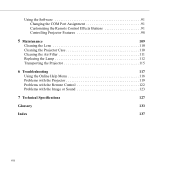
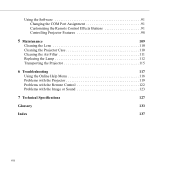
...5 Maintenance
109
Cleaning the Lens 110
Cleaning the Projector Case 110
Cleaning the Air Filter 111
Replacing the Lamp 112
Transporting the Projector 115
6 Troubleshooting
117
Using the Online Help Menu 118
Problems with the Projector 119
Problems with the Remote Control 122
Problems with the Image or Sound 123
7 Technical Specifications
127
Glossary
133
Index
137
viii
User Manual - Page 10
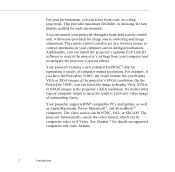
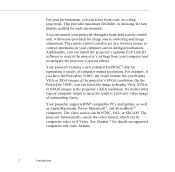
..., Power Macintosh™, and PowerBook™ computers.
The remote control can install the projector's optional ELP Link III software to control the projector's settings from your computer and reconfigure the projector's special effects. On the PowerLite 7500C, you can resize the image to control operations on supported computers and video formats.
2
Introduction No matter what...
User Manual - Page 13
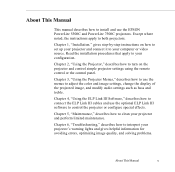
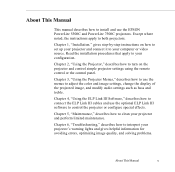
...-by-step instructions on the projector and control simple projector settings using the remote control or the control panel.
Chapter 3, "Using the Projector Menus," describes how to use the optional ELP Link III software to install and use the EPSON PowerLite 5500C and PowerLite 7500C projectors. About This Manual
This manual describes how to control the projector or configure special...
User Manual - Page 16
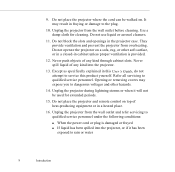
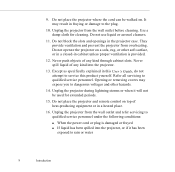
... or aerosol cleaners.
11. Do not operate the projector on a sofa, rug, or other hazards.
14. Do not place the projector and remote control on . Use a damp cloth for extended periods.
15. Do not block the slots and openings in this User's Guide, do not attempt to qualified service personnel. Opening or removing covers may result in...
User Manual - Page 18
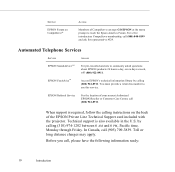
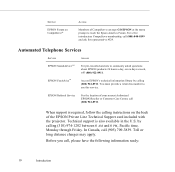
... Support card included with the projector.
In Canada, call (800) 922-8911. Toll or long distance charges may apply.
Technical support is required, follow the calling instructions on CompuServe®
Access
Members of your nearest Authorized EPSON Reseller or Customer Care Center, call (800) 922-8911. by calling (800) 922-8911. Automated Telephone Services
Service
Access
EPSON...
User Manual - Page 91


... this setting with an external mouse. Note: You will not be able to support a serial mouse.
6. Configure your laptop to work with the keyboard's function keys or by using the ELP Link III software or to use the ELP Link III software if your laptop using a setup utility provided by the computer manufacturer. Tighten the screws on the remote...
User Manual - Page 136
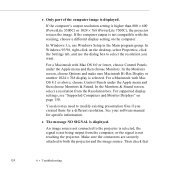
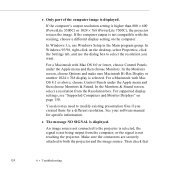
... (PowerLite 7500C), the projector resizes the image. See your software manual for a different resolution.
An image source not connected to modify existing presentation files if you want. Then check that
124
6 • Troubleshooting ◗ Only part of the computer image is not compatible with this resizing, choose a different display setting on the computer.
For supported display...
User Replaceable Parts List - Page 1
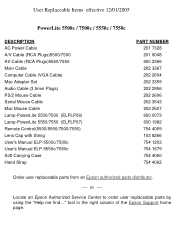
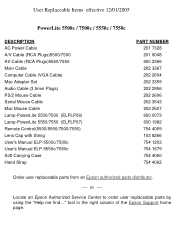
... Main Cable Computer Cable (VGA Cable) Mac Adapter Set Audio Cable (3.5mm Plugs) PS/2 Mouse Cable Serial Mouse Cable Mac Mouse Cable Lamp-PowerLite 5500/7500 (ELPLP06) Lamp-PowerLite 5550/7550 (ELPLP07) Remote Control(5500/5550/7500/7550) Lens Cap with String User's Manual ELP-5500c/7500c User's Manual ELP-5550c/7550c Soft Carrying Case Hand Strap
PART NUMBER 201 7328 201 6048 600 2366 202...
Product Brochure - Page 2
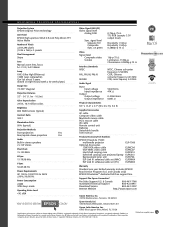
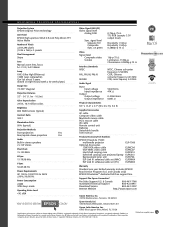
...
9__5_%__(_t_y_p_ic_a_l Projection Methods
Remote control unit Batteries Detachable handle
Front projection
Yes
R__e_a_r/_u__p_s_id_e__d_o_w__n__p_r_o_je_c_t_io__n___________Ye__s___________
U__s_e_r_m__a_n_u_a_l Product/Accessory Part Numbers
Audio
EPSON PowerLite 7500C
Built-in stereo speakers
multimedia projector
ELP-7500
2__x__1_W__s_t_e_r_e_o Pixel Clock
Optional Accessories...
Epson ELP-7500 Reviews
Do you have an experience with the Epson ELP-7500 that you would like to share?
Earn 750 points for your review!
We have not received any reviews for Epson yet.
Earn 750 points for your review!
