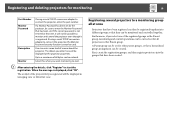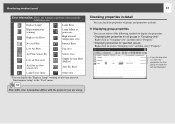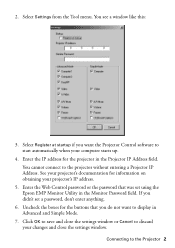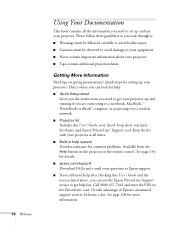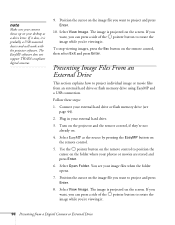Epson 1715C - PowerLite XGA LCD Projector Support and Manuals
Get Help and Manuals for this Epson item

Most Recent Epson 1715C Questions
Epson Emp-s4 Projector Support Question
Epson EMP-S4 projector not working with mountain lion . When i tried to install my Epson EMP-S4. T...
Epson EMP-S4 projector not working with mountain lion . When i tried to install my Epson EMP-S4. T...
(Posted by damato1 10 years ago)
Not Working With Macbookpro Mountain Lion
(Posted by info39599 11 years ago)
Difference Between 1705c And 1715c
What is the Difference between 1705c and 1715c
What is the Difference between 1705c and 1715c
(Posted by rondibenedetto 12 years ago)
Epson 1715C Videos
Popular Epson 1715C Manual Pages
Epson 1715C Reviews
We have not received any reviews for Epson yet.