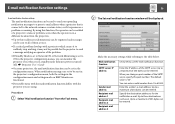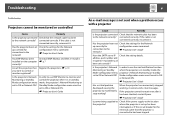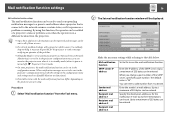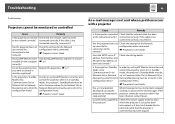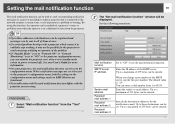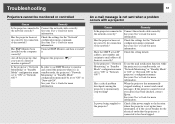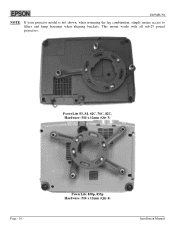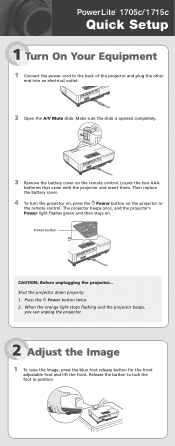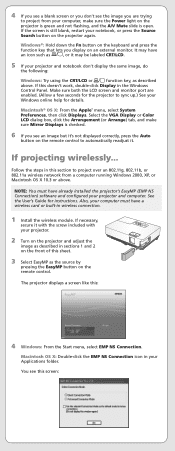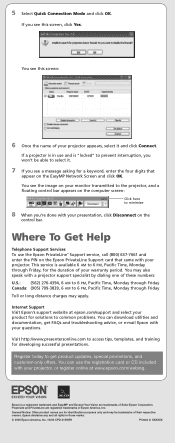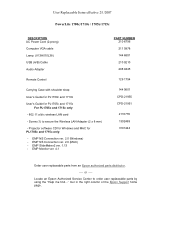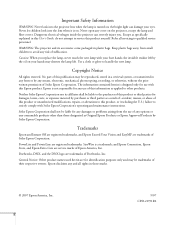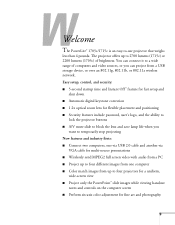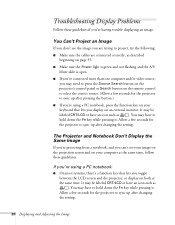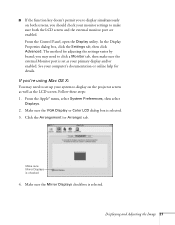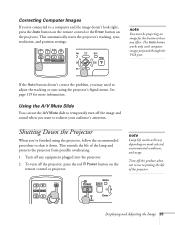Epson 1715C Support Question
Find answers below for this question about Epson 1715C - PowerLite XGA LCD Projector.Need a Epson 1715C manual? We have 11 online manuals for this item!
Question posted by info39599 on March 11th, 2013
Not Working With Macbookpro Mountain Lion
Current Answers
Answer #1: Posted by tintinb on March 11th, 2013 9:39 PM
Install the driver and restart your computer.
If you have more questions, please don't hesitate to ask here at HelpOwl. Experts here are always willing to answer your questions to the best of our knowledge and expertise.
Regards,
Tintin
Related Epson 1715C Manual Pages
Similar Questions
Epson EMP-S4 projector not working with mountain lion . When i tried to install my Epson EMP-S4. T...
is the epson emp 73 lcd projector hdmi enable ? do i need to use an hdmi convertor using the 15 pin ...
Epson H284A LCD Projector no light being projected out, but power light was on (green). Is this a bu...
What is the Difference between 1705c and 1715c