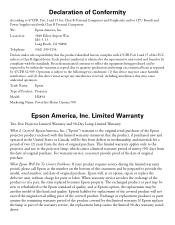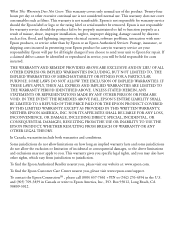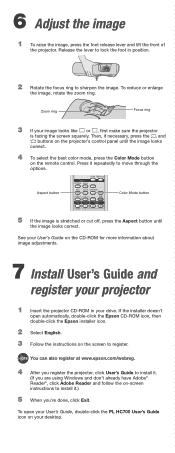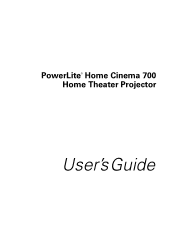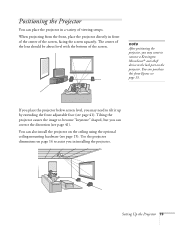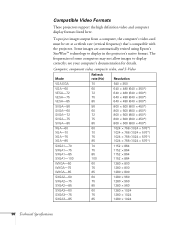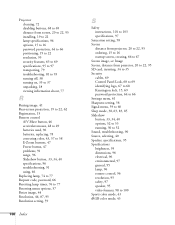Epson PowerLite Home Cinema 700 Support and Manuals
Get Help and Manuals for this Epson item

View All Support Options Below
Free Epson PowerLite Home Cinema 700 manuals!
Problems with Epson PowerLite Home Cinema 700?
Ask a Question
Free Epson PowerLite Home Cinema 700 manuals!
Problems with Epson PowerLite Home Cinema 700?
Ask a Question
Most Recent Epson PowerLite Home Cinema 700 Questions
Epson Iprint
I have epson iprint on my HTC phone and this Acer iconia A700 tablet the problem is that there is no...
I have epson iprint on my HTC phone and this Acer iconia A700 tablet the problem is that there is no...
(Posted by slickstar 10 years ago)
Powerlite 700 Projector--- Does It Work With Mountain Lion? Mine Won't
(Posted by susie30034 11 years ago)
Popular Epson PowerLite Home Cinema 700 Manual Pages
Epson PowerLite Home Cinema 700 Reviews
We have not received any reviews for Epson yet.