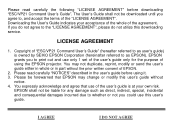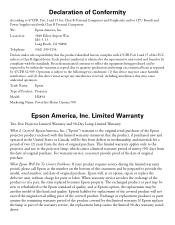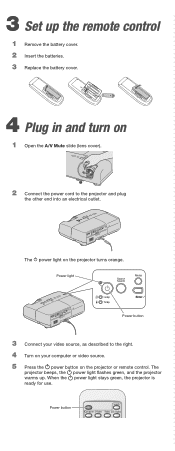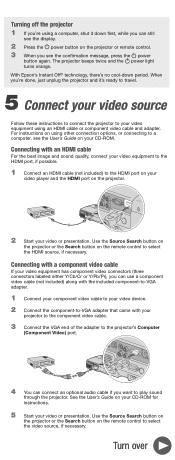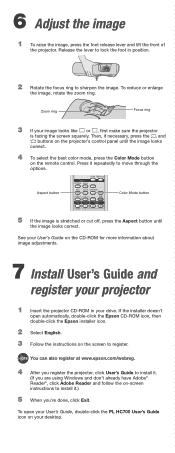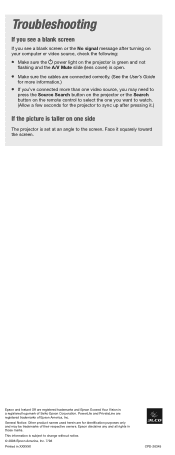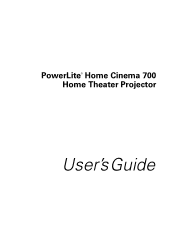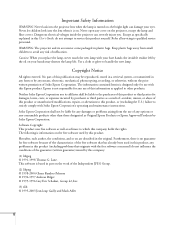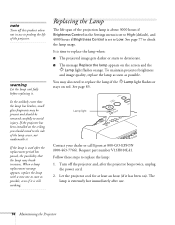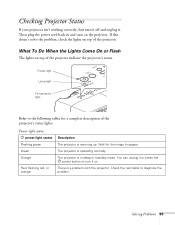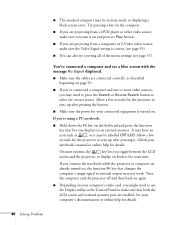Epson PowerLite Home Cinema 700 Support Question
Find answers below for this question about Epson PowerLite Home Cinema 700.Need a Epson PowerLite Home Cinema 700 manual? We have 5 online manuals for this item!
Question posted by susie30034 on August 26th, 2012
Powerlite 700 Projector--- Does It Work With Mountain Lion? Mine Won't
The person who posted this question about this Epson product did not include a detailed explanation. Please use the "Request More Information" button to the right if more details would help you to answer this question.
Current Answers
Related Epson PowerLite Home Cinema 700 Manual Pages
Similar Questions
How To Replace The Bulb To A Powerlite 8350 Projector
(Posted by ChHanww 9 years ago)
Epson Powerlite 703c Projector
What do I need to hook up my MacBook Pro to an Epson PowerLite 703c projector?
What do I need to hook up my MacBook Pro to an Epson PowerLite 703c projector?
(Posted by kenc47043 10 years ago)
Not Working With Macbookpro Mountain Lion
(Posted by info39599 11 years ago)
Windows 7 And Epson Powerlite S4 Projector
W/R to the title, does such a driver exist? Where can I obtain it?
W/R to the title, does such a driver exist? Where can I obtain it?
(Posted by Geometry1719 11 years ago)
My Hdmi On My Epson Ex51 Projector Stopped Working Suddenly.
If i use the search button it stops at hdmi but still says no signal, tryed different hdmi cables an...
If i use the search button it stops at hdmi but still says no signal, tryed different hdmi cables an...
(Posted by isaakha 11 years ago)