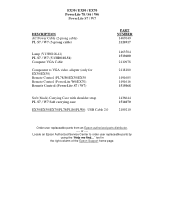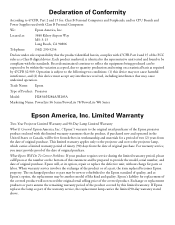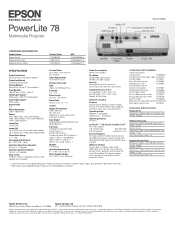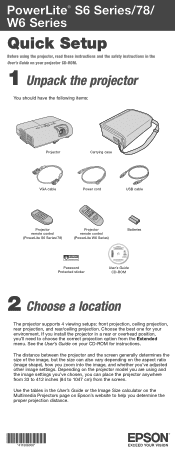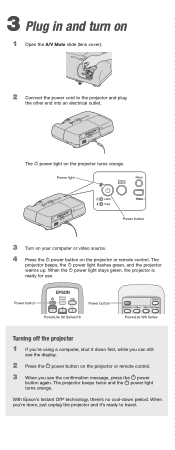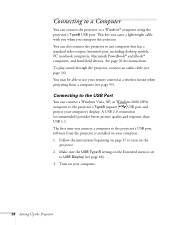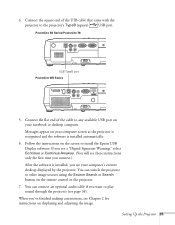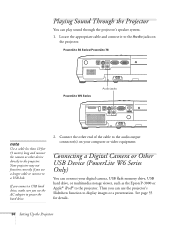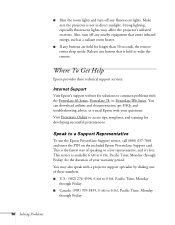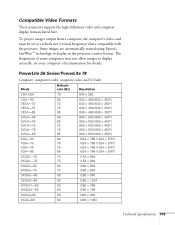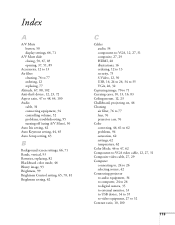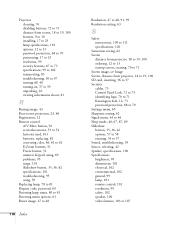Epson PowerLite 78 Support and Manuals
Get Help and Manuals for this Epson item

View All Support Options Below
Free Epson PowerLite 78 manuals!
Problems with Epson PowerLite 78?
Ask a Question
Free Epson PowerLite 78 manuals!
Problems with Epson PowerLite 78?
Ask a Question
Most Recent Epson PowerLite 78 Questions
Bulb Not Glow Only 3 Ya 4 Time Light Blast And Error Lamp
Bulb not Glow only 3 ya 4time Slow glow And Lamp error and Off Projector
Bulb not Glow only 3 ya 4time Slow glow And Lamp error and Off Projector
(Posted by pankajbhagwagar 11 years ago)
Lamp Circuit Problem ?
EPSON EB S9 Projector Cumplit Run And Lamp ok But No Focus light Lamp in Low Glow And Off
EPSON EB S9 Projector Cumplit Run And Lamp ok But No Focus light Lamp in Low Glow And Off
(Posted by pankajbhagwagar 11 years ago)
Powers But No Light Out. What Is The Problem ?
(Posted by mubambed 11 years ago)
Epson H284a Lcd Projector No Light Being Projected Out.
Epson H284A LCD Projector no light being projected out, but power light was on (green). Is this a bu...
Epson H284A LCD Projector no light being projected out, but power light was on (green). Is this a bu...
(Posted by tleslie 11 years ago)
Popular Epson PowerLite 78 Manual Pages
Epson PowerLite 78 Reviews
We have not received any reviews for Epson yet.