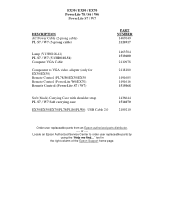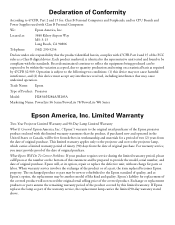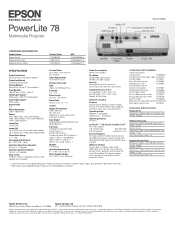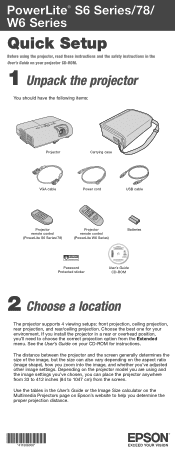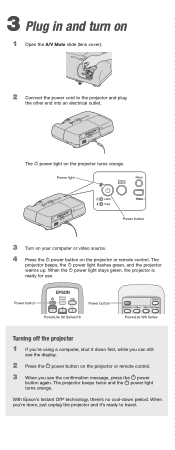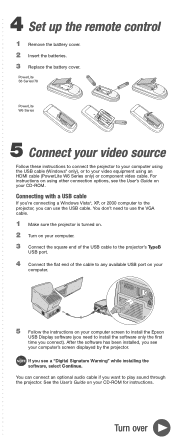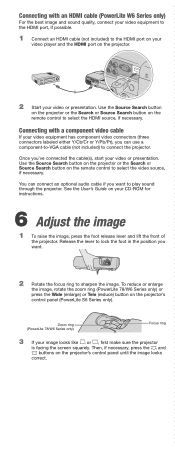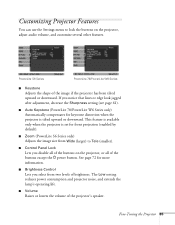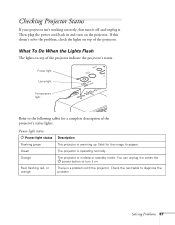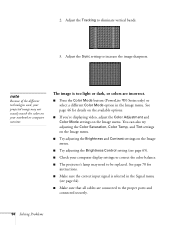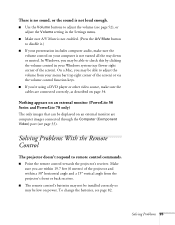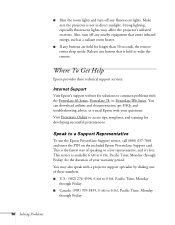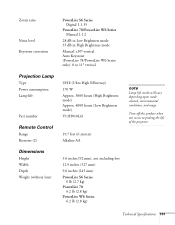Epson PowerLite 78 Support Question
Find answers below for this question about Epson PowerLite 78.Need a Epson PowerLite 78 manual? We have 7 online manuals for this item!
Question posted by pankajbhagwagar on September 15th, 2012
Lamp Circuit Problem ?
EPSON EB S9 Projector Cumplit Run And Lamp ok But No Focus light Lamp in Low Glow And Off
Current Answers
Answer #1: Posted by hzplj9 on September 15th, 2012 1:32 PM
I have just answered another question in a similar vein. I cannot offer a solution but this is the link to the Epson site where drivers, FAQs and help are available.
http://www.epson.com/cgi-bin/Store/support/supDetail.jsp?BV_UseBVCookie=yes&oid=113132&infoType=Overviewon your specfic problem but
Related Epson PowerLite 78 Manual Pages
Similar Questions
How To Fix Epson 8350 Powerlite Lamp And Temp Light Problem
(Posted by lczeAw 10 years ago)
Bulb Not Glow Only 3 Ya 4 Time Light Blast And Error Lamp
Bulb not Glow only 3 ya 4time Slow glow And Lamp error and Off Projector
Bulb not Glow only 3 ya 4time Slow glow And Lamp error and Off Projector
(Posted by pankajbhagwagar 11 years ago)
Epson H284a Lcd Projector No Light Being Projected Out.
Epson H284A LCD Projector no light being projected out, but power light was on (green). Is this a bu...
Epson H284A LCD Projector no light being projected out, but power light was on (green). Is this a bu...
(Posted by tleslie 11 years ago)
Epson 1771w Projector Audio
When feeding the audio/video signal from my MSI 6600 laptop (Vista OS) using the HDMI cable the soun...
When feeding the audio/video signal from my MSI 6600 laptop (Vista OS) using the HDMI cable the soun...
(Posted by ddunker 11 years ago)