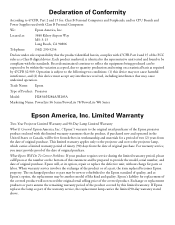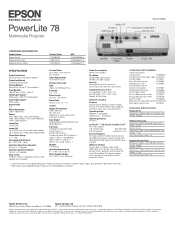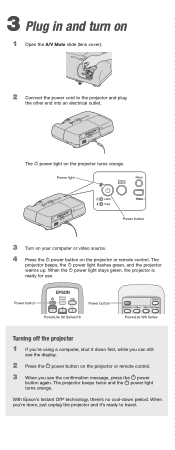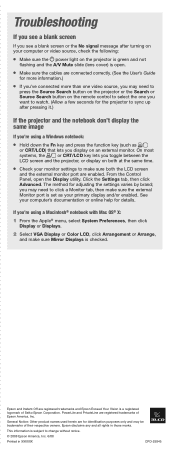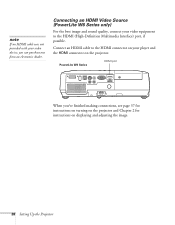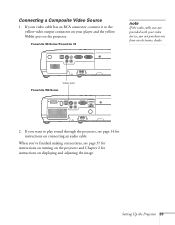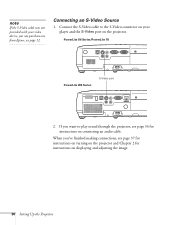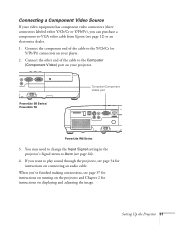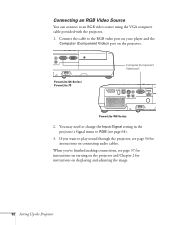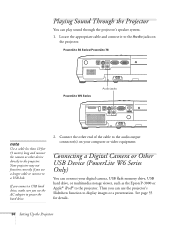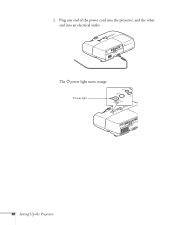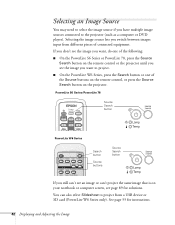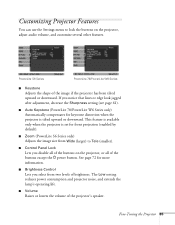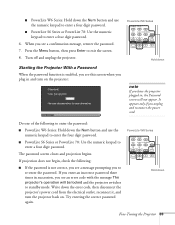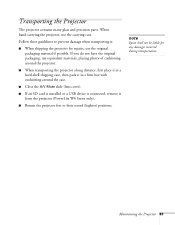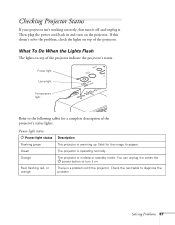Epson PowerLite 78 Support Question
Find answers below for this question about Epson PowerLite 78.Need a Epson PowerLite 78 manual? We have 7 online manuals for this item!
Question posted by mubambed on August 14th, 2012
Powers But No Light Out. What Is The Problem ?
The person who posted this question about this Epson product did not include a detailed explanation. Please use the "Request More Information" button to the right if more details would help you to answer this question.
Current Answers
Related Epson PowerLite 78 Manual Pages
Similar Questions
Temperature And Power Lights Error On Epson Powerlite 1775w
The temperature and power lights are red continuously despite putting it off and on so the projector...
The temperature and power lights are red continuously despite putting it off and on so the projector...
(Posted by eldadmatenga 8 years ago)
Power Light Stuck On Orange
My orange power light is stuck on. When I turn on the projector manually, it goes to green and flash...
My orange power light is stuck on. When I turn on the projector manually, it goes to green and flash...
(Posted by mhaynes14614 9 years ago)
Bulb Not Glow Only 3 Ya 4 Time Light Blast And Error Lamp
Bulb not Glow only 3 ya 4time Slow glow And Lamp error and Off Projector
Bulb not Glow only 3 ya 4time Slow glow And Lamp error and Off Projector
(Posted by pankajbhagwagar 11 years ago)
Lamp Circuit Problem ?
EPSON EB S9 Projector Cumplit Run And Lamp ok But No Focus light Lamp in Low Glow And Off
EPSON EB S9 Projector Cumplit Run And Lamp ok But No Focus light Lamp in Low Glow And Off
(Posted by pankajbhagwagar 11 years ago)
Epson H284a Lcd Projector No Light Being Projected Out.
Epson H284A LCD Projector no light being projected out, but power light was on (green). Is this a bu...
Epson H284A LCD Projector no light being projected out, but power light was on (green). Is this a bu...
(Posted by tleslie 11 years ago)