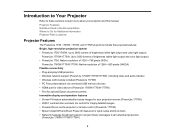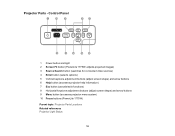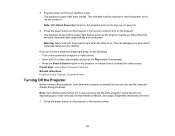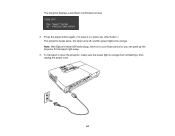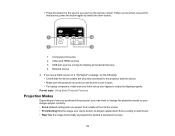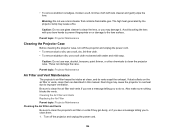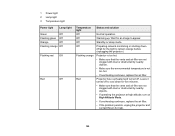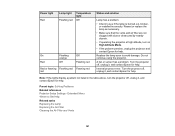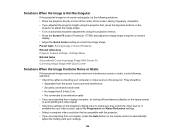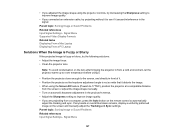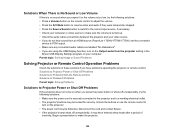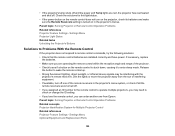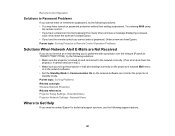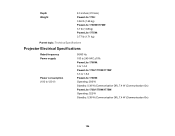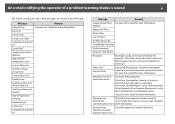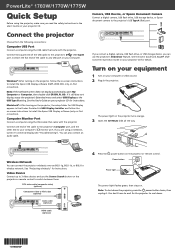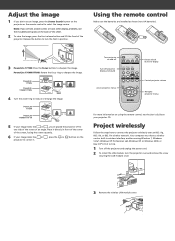Epson PowerLite 1775W Support Question
Find answers below for this question about Epson PowerLite 1775W.Need a Epson PowerLite 1775W manual? We have 7 online manuals for this item!
Question posted by eldadmatenga on January 4th, 2016
Temperature And Power Lights Error On Epson Powerlite 1775w
The temperature and power lights are red continuously despite putting it off and on so the projector does not turn on
Current Answers
Answer #1: Posted by TechSupport101 on January 4th, 2016 2:22 AM
Hi.See page 140 of the User's Guide here https://www.helpowl.com/manuals/Epson/PowerLite1775W/66601
Related Epson PowerLite 1775W Manual Pages
Similar Questions
Power Light Stuck On Orange
My orange power light is stuck on. When I turn on the projector manually, it goes to green and flash...
My orange power light is stuck on. When I turn on the projector manually, it goes to green and flash...
(Posted by mhaynes14614 10 years ago)
Power Light Blinks Green For Several Minutes, Then Unit Shuts Down And The Power
lamp and temp light blink red.
lamp and temp light blink red.
(Posted by bgurney71 10 years ago)
Power Light Is Blinking
It made a "pop" and then went off and now the power lights are blinking green but the projector will...
It made a "pop" and then went off and now the power lights are blinking green but the projector will...
(Posted by laurahall 11 years ago)
Malfgunctioning Espson Powerlite 1775w
I HAVE A 3 MONTH OLD ESPSON 1775W PROJECTOR & OF LATE IT GOES OFF AFTER ABOUT 5 MINUTES & TH...
I HAVE A 3 MONTH OLD ESPSON 1775W PROJECTOR & OF LATE IT GOES OFF AFTER ABOUT 5 MINUTES & TH...
(Posted by sammalinji 11 years ago)