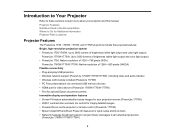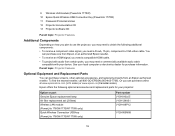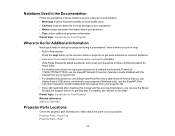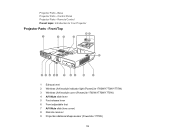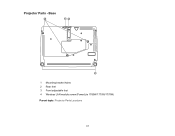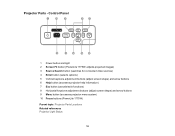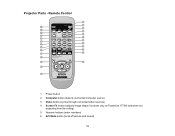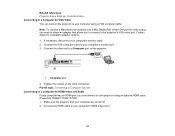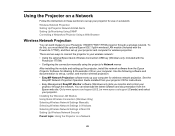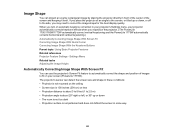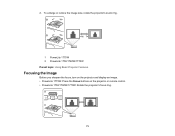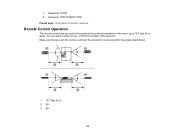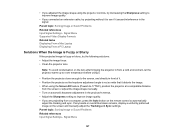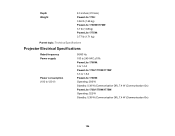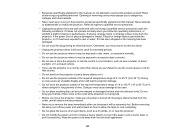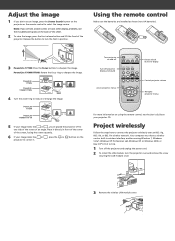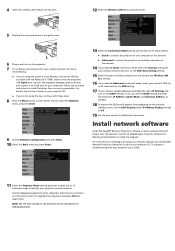Epson PowerLite 1775W Support Question
Find answers below for this question about Epson PowerLite 1775W.Need a Epson PowerLite 1775W manual? We have 7 online manuals for this item!
Question posted by sammalinji on July 18th, 2012
Malfgunctioning Espson Powerlite 1775w
I HAVE A 3 MONTH OLD ESPSON 1775W PROJECTOR & OF LATE IT GOES OFF AFTER ABOUT 5 MINUTES & THE TEMPERATURE LED STARTS FLAHING.
Current Answers
Related Epson PowerLite 1775W Manual Pages
Similar Questions
Temperature And Power Lights Error On Epson Powerlite 1775w
The temperature and power lights are red continuously despite putting it off and on so the projector...
The temperature and power lights are red continuously despite putting it off and on so the projector...
(Posted by eldadmatenga 8 years ago)
Powerlite Projector Is Only Displaying Everything In Blue
My powerlite projector is only displaying everything using a blue color. Regular colors are not show...
My powerlite projector is only displaying everything using a blue color. Regular colors are not show...
(Posted by mhuffman65663 9 years ago)
How To Remove Lines On Epson Projector Powerlite 1750?
how to remove lines on epson projector powerlite 1750?
how to remove lines on epson projector powerlite 1750?
(Posted by Anonymous-120484 10 years ago)
Epson Powerlite 703c Projector
What do I need to hook up my MacBook Pro to an Epson PowerLite 703c projector?
What do I need to hook up my MacBook Pro to an Epson PowerLite 703c projector?
(Posted by kenc47043 10 years ago)
How To Fix Epson 8350 Powerlite Projector Lamp & Temp Light Are Both On Issue
how can I fix epson 8350 powerlite projector lamp & temp light are both on issue on the screen i...
how can I fix epson 8350 powerlite projector lamp & temp light are both on issue on the screen i...
(Posted by waqask71 12 years ago)