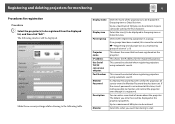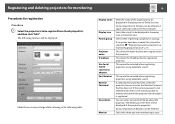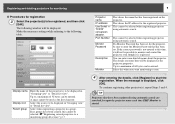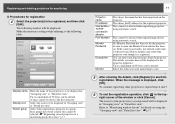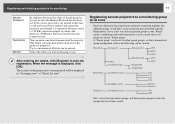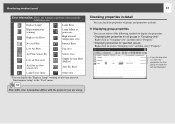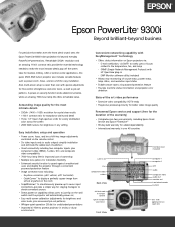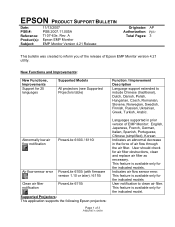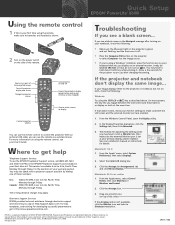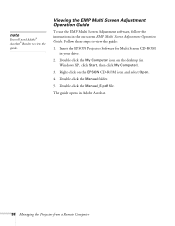Epson PowerLite 9300i - PowerLite 9300NL Multimedia Projector Support and Manuals
Get Help and Manuals for this Epson item

View All Support Options Below
Free Epson PowerLite 9300i manuals!
Problems with Epson PowerLite 9300i?
Ask a Question
Free Epson PowerLite 9300i manuals!
Problems with Epson PowerLite 9300i?
Ask a Question
Most Recent Epson PowerLite 9300i Questions
My 9300i Projector, When I Turn It On There Is A Big Red Spot In On The Screen
The spot is the size of a football and these look like tiny bubbles, if you look closely they change...
The spot is the size of a football and these look like tiny bubbles, if you look closely they change...
(Posted by ricaja2 13 years ago)
Popular Epson PowerLite 9300i Manual Pages
Epson PowerLite 9300i Reviews
We have not received any reviews for Epson yet.