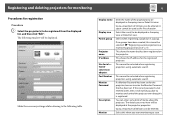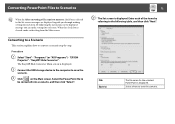Epson 1925W - POWERLITE Multimedia Projector Support and Manuals
Get Help and Manuals for this Epson item

Most Recent Epson 1925W Questions
Epson 1925w Ballast
How can I get a copy of the ballast schematic for the Epson 1925W
How can I get a copy of the ballast schematic for the Epson 1925W
(Posted by starebase2 7 years ago)
Warning Lights
How to fix projector when all 3 warning lights are lit: On/off light solid red while both lamp and t...
How to fix projector when all 3 warning lights are lit: On/off light solid red while both lamp and t...
(Posted by cglife 7 years ago)
It Has Three Red Flashing Lights.
Manual says it is an internal error. Is there a way to fix it?
Manual says it is an internal error. Is there a way to fix it?
(Posted by rz59802 8 years ago)
Depreciation (up To 100%) - Epson Projector H313a?
We are doing inventory for a convention center. Considering replacement at the time of 100% deprecia...
We are doing inventory for a convention center. Considering replacement at the time of 100% deprecia...
(Posted by fwalthall 12 years ago)
Epson 1925W Videos
Popular Epson 1925W Manual Pages
Epson 1925W Reviews
We have not received any reviews for Epson yet.