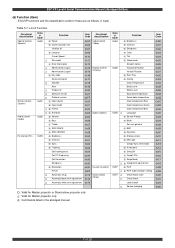Epson 7700p - PowerLite XGA LCD Projector Support and Manuals
Get Help and Manuals for this Epson item

Most Recent Epson 7700p Questions
Hdmi To Dvi
I can't get a picture from my cables hdmi to the projectors dvi. I switched to digital and attached ...
I can't get a picture from my cables hdmi to the projectors dvi. I switched to digital and attached ...
(Posted by Robertlhix 7 years ago)
Epson 7700p Videos
Popular Epson 7700p Manual Pages
Epson 7700p Reviews
We have not received any reviews for Epson yet.