Epson 7850p - PowerLite XGA LCD Projector Support and Manuals
Popular Epson 7850p Manual Pages
Product Brochure - Page 2
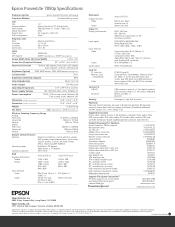
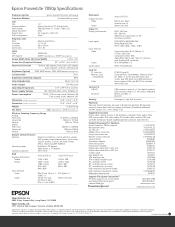
... ELPSC08 ELPDC02 V12H064020 ELPSL01
Support-The Epson ConnectionSM Pre-Sales Support U.S. Product/Accessory Part Numbers Epson PowerLite 7850p projector Replacement lamp Air filter set Middle throw zoom lens Long throw zoom lens Remote control cable set Ceiling mount Suspension adapter False ceiling plate Distribution amplifier Digital video cable DVI to DVI, 3m Digital video cable DVI to...
Product Information Guide - Page 1
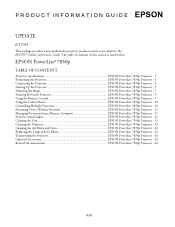
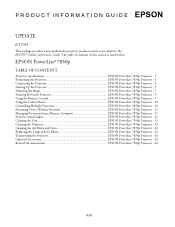
... a Wireless Network EPSON PowerLite 7850p Projector - 11 Managing Projectors from a Remote Computer EPSON PowerLite 7850p Projector - 17 Projector Status Lights EPSON PowerLite 7850p Projector - 21 Cleaning the Lens EPSON PowerLite 7850p Projector - 21 Cleaning the Projector EPSON PowerLite 7850p Projector - 22 Cleaning the Air Filters and Vents EPSON PowerLite 7850p Projector - 22 Replacing...
Product Information Guide - Page 2
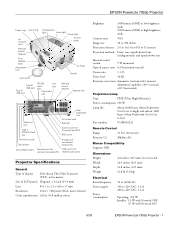
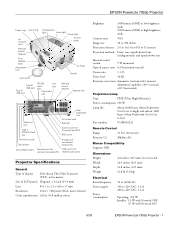
... Network ON
6/03
EPSON PowerLite 7850p Projector - 1 manual adjustment capability ±40° (vertical), ±20° (horizontal)
Projection Lamp
Type
UHE (Ultra High Efficiency)
Power consumption 250 W
Lamp life
About 2000 hours (when Brightness Control set to high) and aabout 3000 hours (when Brightness Control set to low)
Part number
V13H010L22
Remote Control
Range
33 feet...
Product Information Guide - Page 5


... to the projector's Type B USB port. Using the Remote Control as a Wireless Mouse
If you can attach an external speaker system. See the User's Guide for complete setup instructions.) Using EasyMP®, you have a computer or video equipment connected to the Video or S-Video port, use the the RCA-style audio cable.
To change the input signal setting, do...
Product Information Guide - Page 6
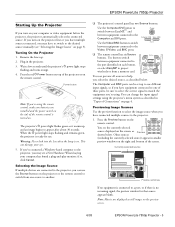
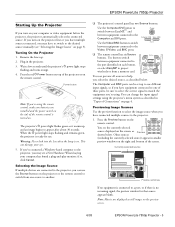
.... 5.
EPSON PowerLite 7850p Projector
Starting Up the Projector
If you turn on the projector first or you have multiple sources connected, you may see the currently selected source displayed on the screen, as described below . Turning On the Projector 1. Power button
Note: If you're using the remote control, make sure batteries are connected to the projector, you can be set...
Product Information Guide - Page 7


.../LCD key lets you might need to set up after turning on your system to the desired source. Click here
Select a Simulscan resolution
2.
Make sure Mirror Displays is selected. 3. Press the corresponding Source button on your computer.
❏ Press the correct Source button on an external monitor. Allow a few seconds for details. EPSON PowerLite 7850p Projector...
Product Information Guide - Page 8
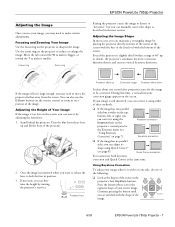
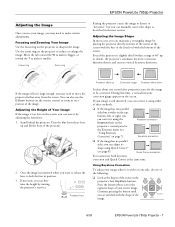
... it , release the lever to sharpen the image. Focus ring
Zoom ring
EPSON PowerLite 7850p Projector
Raising the projector causes the image to zoom in the next section. Even if the projector is positioned where you want it using the Keystone keys on the projector's control panel or the Keystone menu (see "Using Keystone Correction" on a portion...
Product Information Guide - Page 10


... the projector.
EPSON PowerLite 7850p Projector
Shutting Down the Projector
When you've finished using the projector, follow the recommended procedure below and ± 30° left mouse button when the remote control is used in place of your computer's mouse. After the projector has cooled, the orange light stays on the remote control. Replace the lens cap and unplug the power cord...
Product Information Guide - Page 14


...-digit randomized keyword on .
Otherwise, turn this :
Click here
6/03
EPSON PowerLite 7850p Projector - 13
Access your network. Right-click the Wireless Network Connection icon and select Properties. Access Point: Enter the name assigned to your access point when it was set up to enter when prompted. When you want to create a password for your computer match the settings...
Product Information Guide - Page 15
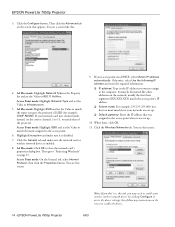
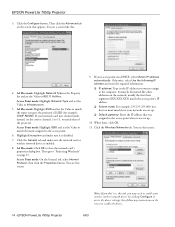
... this tab, you may need to "Projecting Wirelessly" on the screen that of the projector.
EPSON PowerLite 7850p Projector
Note: If you don't see this screen:
14 - Click the General tab and make sure it was set the Value to access the device settings; Then click the Advanced tab on page 15. EPSON PowerLite 7850p Projector
3. Ad Hoc mode: Highlight Network Type...
Product Information Guide - Page 16


... have previously started EasyMP and set up the IP address. If you 've inserted the EPSON 802.11b card in Windows XP click Start > Control Panel > Network and Internet Connections. The color of your access point.
1. Then double-click the Network Connections icon.
2.
See the User's Guide for installation instructions. 1. Access your projector listed. For example, in...
Product Information Guide - Page 17
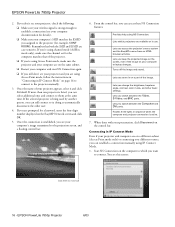
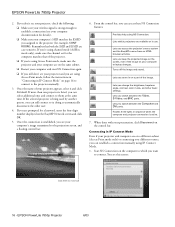
...switch between the Computer and DVI ports. EPSON PowerLite 7850p Projector
2. If the selected projector is listed, you can select additional ones and connect to the projector manually.
3.
Lets you want
to which projectors are prompted for example, CONF ROOM). Lets you don't see your projector, check the following:
❏ Make sure your wireless signal is active.
7. Start NS...
Product Information Guide - Page 18


...want to connect to manage your facility's equipment from a pre-existing system. Note: A plug-in the Projector list and a searching icon displays. 2. Click the Extension button. Click here
Indicates search in the future. Managing Projectors from a remote computer. You see this screen:
4. You see this screen:
EPSON PowerLite 7850p Projector
The IP address appears in is disabled.
6.
Product Information Guide - Page 19


... also configure projectors for wireless communication. EPSON PowerLite 7850p Projector
6/03 Insert the PCMCIA LAN card into the card slot on the remote control and select Network from the projector's control panel, press the right and left arrow buttons to send trap alerts even without a plug-n.
Make sure you have installed the EMP Monitor software (included on the projector's CD-ROM...
Product Information Guide - Page 22
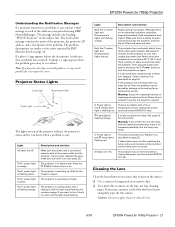
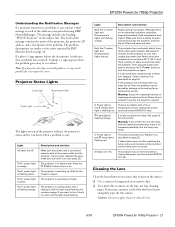
..., it may be possible for instructions. Make sure there is red;
See page 22 for it to report the error. lamp light is green. Caution: Do not use lens-cleaning
paper.
If it still overheats, check that a problem has occurred.
EPSON PowerLite 7850p Projector
Understanding the Notification Messages
If a projector experiences a problem, it can send an e-mail...
Epson 7850p Reviews
Do you have an experience with the Epson 7850p that you would like to share?
Earn 750 points for your review!
We have not received any reviews for Epson yet.
Earn 750 points for your review!

