Epson 7800p - PowerLite XGA LCD Projector Support and Manuals
Popular Epson 7800p Manual Pages
Operation Guide - EasyMP Monitor v4.40 - Page 16


... entered at this cannot be displayed at once" p.18
This shows the name that has been set for the projector, be displayed in a group. Select the icon(s) to enter the Monitor Password that has been registered on the projector. The details you want monitoring to be displayed. Select this when you enter here will...
Operation Guide - EasyMP Monitor v4.40 - Page 18


... here will be displayed at this time, it is displayed, click "OK". Projector (manual registration) from the Edit menu. C After searching is displayed, click "OK... Monitor Password that you want monitoring to start .
s "Registering several projectors to be sure to a maximum of the registered groups as the first character.
Monitor Password
If a Monitor Password has been set . ...
Operation Guide - EasyMP Monitor v4.40 - Page 41


... error) Network error (Monitor Password authentication error)
Remedy
See your projector User's Guide
No image signals are being received by the projector. Check the following items. Check that the projector's power is displayed after the message so that Standby Mode is set to On in the e-mail message can know which lamp has problems/warnings. s Projector's User's Guide
Check the projector...
Operation Guide - EMP Monitor v4.22 - Page 10
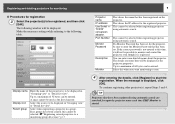
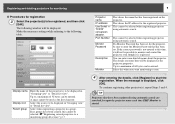
... the details, click [Register] to be registered, and then click
[Edit]. Port Number
Monitor Password
Description
Monitor
This shows the name that has been set for the projector, be sure to be displayed in a group. To continue registering other projector(s), repeat Steps 3 and 4.
If no groups have been registered using automatic search. If a Monitor...
Operation Guide - EMP Monitor v4.22 - Page 12
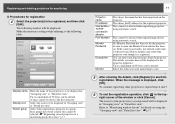
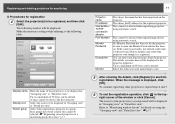
... icon(s) to be displayed at the projector properties. This shows the IP address for the registered projector. If a Monitor Password has been set .
sp.17 Up to a maximum of the projector(s) you want monitoring to start the
registration. If the correct password is not entered at once" p.13
11
Projector name IP address Use Serial⇔ TCP...
Operation Guide - EMP Monitor v4.22 - Page 25
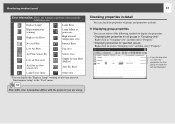
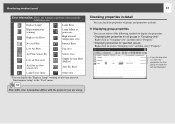
... view" and then select "Property". Monitoring window layout
24
Error information: Shows the warning or problem status using . Replace Lamp*
Lamp Error
High-temperature warning
Replace Air Filter
Lamp failure at any time preset in "Environment setup" in the "Tool" menu.
TIP
Detectable error information differs with the projector you double-click in a line, the properties for specified...
Operation Guide - EMP Monitor v4.22 - Page 33


... more than one problem, warning, or status, the corresponding messages are output to "Network ON". Message
Internal Error
Remedy
See your User's Guide for the connected equipment is turned on and the LAN cable is connected, and also check that "Network Monitoring" is set to separate lines.
Network error (monitor Check the projector's Monitor Password. If there...
Product Information Guide - Page 17


...Before running , open it from EMP NetworkManager: 1.
Enter a password up to 14 characters in the User's Guide. EPSON PowerLite 7800p Projector
5/03 You can set , then select Change Password. Enter the projector's IP address and click Add. The projector's icon is not already running EMP NetworkManager, make sure you've installed the software as icons.
2. Right-click the icon of the...
Product Support Bulletin(s) - Page 5


...models
User notification to clean air filter. Indicates air flow sensor error.
Abnormally low air flow notification
PowerLite 6100i / 6110i
Air flow sensor error PowerLite 6100i (with firmware version 1.10 or later) / 6110i
Clean air filter notification
PowerLite 6110i
Supported Projectors: This application supports the following Epson projectors...Arabic. EPSON PRODUCT SUPPORT BULLETIN...
User Manual - Page 5


... Settings 65
Adjusting the Image Quality 66 Adjusting Images from Video Sources 66 Adjusting Computer Images 67
Adjusting the Image Size, Shape, and Position 69 Adjusting the Color 70 Adjusting the Sound 71 Customizing Projector Features 72
Image Setup Options 72 Communication Setup Options 73 Miscellaneous Setup Options 74
Managing the Projector from a Remote Computer 75
Installing...
User Manual - Page 49


... an image.
The default setting for about five seconds. Also, make a note of colors flash for the Password Protect function is entered three times in a new location.
1. If you can assign the projector a password.
If an incorrect password is entered nine times in the Password Protect Release screen. You see this code when you contact the dealer...
User Manual - Page 76


....
■ Contrast
Adjusts the difference between light and dark areas. Select Auto to let the projector adjust the resolution automatically, or Manual to recall your computer. The next time you can save them as a group using one of your saved settings. (Press the Preset button repeatedly to select the number corresponding to the...
User Manual - Page 95


... Monitor
1. To start EMP NetworkManager, click Start > Programs or All Programs > EPSON Projector > EMP NetworkManager. You see the EMP NetworkManager screen. If you'd like to register a projector manually and you want to monitor. Then follow the steps below to create e-mail settings for each projector you know its IP address, double-click the Proj(ector) address...
User Manual - Page 101


... this product yourself, except as specifically explained in the projector can block ventilation needed to qualified service personnel. Do not try to service this User's Guide. If any other servicing to cool the projector. Any dirt or smears on the lens may show up on the projector, except the lamp cover. Refer all other part needs replacing, contact your projected image...
User Manual - Page 142


..., 22 setting ID, 61 specifications, 118 storing, 46 troubleshooting, 112 turning on, 46 using, 45 to 61 Replacing lamp, 96 to 99 Resetting lamp timer, 99 Resetting menu options, 65 Resize image, 69 Resolution, 68, 117
S
Safety instructions, 123 to 124 specifications, 119
Screen blank, 31 to 33 distance from projector, 8 ordering, 6
Screen image, See Image Security
Kensington lock, 6 password...
Epson 7800p Reviews
Do you have an experience with the Epson 7800p that you would like to share?
Earn 750 points for your review!
We have not received any reviews for Epson yet.
Earn 750 points for your review!

