Epson PowerLite 530 Projector for SMART Support and Manuals
Get Help and Manuals for this Epson item
This item is in your list!

View All Support Options Below
Free Epson PowerLite 530 Projector for SMART manuals!
Problems with Epson PowerLite 530 Projector for SMART?
Ask a Question
Free Epson PowerLite 530 Projector for SMART manuals!
Problems with Epson PowerLite 530 Projector for SMART?
Ask a Question
Popular Epson PowerLite 530 Projector for SMART Manual Pages
User Manual - Page 15


... on the remote control or projector to get quick solutions to common problems. • epson.com/support (U.S) or epson.ca/support (Canada)
View FAQs (frequently asked questions) and e-mail your questions to Epson technical support 24 hours a day. • For detailed instructions on using your projector in a network environment, see the warranty that lets you a replacement unit anywhere in the...
User Manual - Page 16
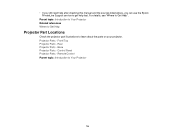
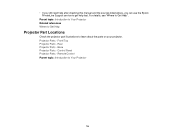
...Base Projector Parts - • If you still need help fast. Projector Parts - Front/Top Projector Parts - Rear Projector Parts - Control Panel Projector Parts - Remote Control Parent topic: Introduction to get help after checking this manual and the sources listed above, you can use the Epson PrivateLine Support service to Your Projector
16 For details, see "Where to learn about the parts on...
User Manual - Page 26
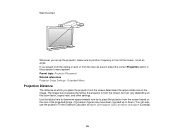
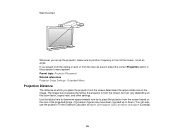
..., not at epson.com/support (U.S.) or epson.ca/support (Canada).
26 Wall-mounted
Wherever you set up or down.) You can vary depending on the size of the projected image. (Conversion figures may have been rounded up the projector, make sure to position it squarely in the projector's menu system. Parent topic: Projector Placement Related references Projector Setup Settings - If you...
User Manual - Page 44


... the projector. 1. Note: For additional features supported by the camera. Parent topic: Connecting to External USB Devices Disconnecting a USB Device or Camera From the Projector When ...projector's display to the source you connected to disconnect the device from the projector. See the document camera manual for details. • For the Epson DC-20 document camera, connect it to the projector...
User Manual - Page 51


...screen instructions to your settings and exit the menus.
To do this, you to epson.com/support (U.S.) or epson.ca/support (Canada) and select your projector. visit epson.com/projectorapp (U.S.) or epson.ca/projectorapp (Canada) for a projector over a network. Note: If your projector through a wireless network. See the EasyMP Network Updater Operation Guide for instructions...
User Manual - Page 52


... Up Wireless Network Security Parent topic: Using the Projector on a Network Related references Optional Equipment and Replacement Parts Projector Network Settings - Remove the screw securing the wireless LAN module stopper.
52 Network Menu
Installing the Wireless LAN Module
To use the projector over a wireless network, install the optional Epson 802.11b/g/n wireless LAN module. You may damage...
User Manual - Page 58


... network standby screen
Parent topic: Selecting Wireless Network Settings Manually
Selecting Wireless Network Settings in Quick connection mode; set to Off when
connecting to multiple projectors
at the same time
Up 32 alphanumeric characters Sets the SSID (network name) of the wireless LAN system the projector is connecting to the projector, select the correct wireless network on your...
User Manual - Page 66
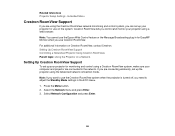
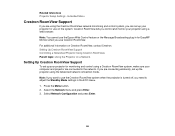
... Menu button. 2. Select Network Configuration and press Enter.
66 For additional information on a Network
Setting Up Crestron RoomView Support
To set up your projector for EasyMP Monitor when you control and monitor your computer and projector are connected to use the Epson Web Control feature or the Message Broadcasting plug-in the ECO menu. 1. Note: You...
User Manual - Page 102
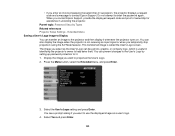
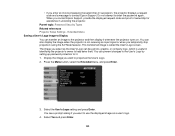
... . 1. Parent topic: Password Security Types Related references Projector Setup Settings - The image you select as the User's Logo can transfer an image to enter the password again. Select the User's Logo setting and press Enter. You see a prompt asking if you want to contact Epson Support. You can prevent changes to the User's Logo by setting up password protection for...
User Manual - Page 146


... see if the lamp is not too hot. Reseat or replace the lamp as necessary.
• Clean or replace the air filter.
• If operating the projector at high altitude, turn on High Altitude Mode.
• If the problem persists, unplug the projector and contact Epson for help . Leave it turned off . Power light Blue Off...
User Manual - Page 149


... locked. Image Menu Input Signal Settings - Signal Menu Projector Feature Settings - • If the projector does not respond when you are using the most recent version of the mouse pointer smooth in the Epson
USB Display Settings program on the remote control. • Make sure the USB Display software has installed correctly. Install it manually if necessary. • With...
User Manual - Page 151


...the projector's resolution and frequency
limit. Solutions When "Not Supported" Message Appears
If the "Not Supported" ...projector feet, press the keystone buttons on the
projector to the projector. If necessary, select a different display resolution for your computer. (See your computer manual for details.) Parent topic: Solving Image or Sound Problems Related references Input Signal Settings...
User Manual - Page 152
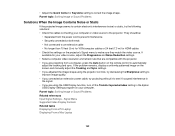
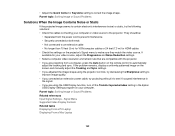
... layered window setting in the Epson USB Display Settings program on the remote control to automatically adjust the tracking and sync. If the problem remains, display a uniformly patterned image on the screen and manually adjust the Tracking and Sync settings. • If you adjusted the image shape using the projector controls, try decreasing the Sharpness setting to make...
User Manual - Page 156


... to Password Problems
If you are installed correctly and have turned on the remote control is not warming up or shutting down. • Check to see if a button on password protection without first setting a password. Parent topic: Solving Projector or Remote Control Operation Problems Related references Projector Feature Settings - Related references Projector Feature Settings - Try...
Quick Setup - Page 4


... manuals (requires an Internet connection). General Notice: Other product names used herein are subject to the correct image source, if necessary.
• If you are trademarks of support are for solutions to common problems. You can install a link to the downloads page from the projector CD or go to get product updates and exclusive offers.
For instructions...
Epson PowerLite 530 Projector for SMART Reviews
Do you have an experience with the Epson PowerLite 530 Projector for SMART that you would like to share?
Earn 750 points for your review!
We have not received any reviews for Epson yet.
Earn 750 points for your review!
