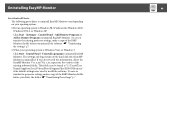Epson 1925W Support Question
Find answers below for this question about Epson 1925W - POWERLITE Multimedia Projector.Need a Epson 1925W manual? We have 9 online manuals for this item!
Question posted by starebase2 on February 14th, 2017
Epson 1925w Ballast
How can I get a copy of the ballast schematic for the Epson 1925W
Current Answers
Related Epson 1925W Manual Pages
Similar Questions
Warning Lights
How to fix projector when all 3 warning lights are lit: On/off light solid red while both lamp and t...
How to fix projector when all 3 warning lights are lit: On/off light solid red while both lamp and t...
(Posted by cglife 7 years ago)
Epson Powerlite 703c Projector
What do I need to hook up my MacBook Pro to an Epson PowerLite 703c projector?
What do I need to hook up my MacBook Pro to an Epson PowerLite 703c projector?
(Posted by kenc47043 10 years ago)
Epson Emp-s4 Multimedia Projector Service Manual With Schematic And Parts List.
Looking for Epson EMP-S4 multimedia projector Service Manual with schematic and parts list. Do not n...
Looking for Epson EMP-S4 multimedia projector Service Manual with schematic and parts list. Do not n...
(Posted by nselectronics 11 years ago)
How To Fix Epson 8350 Powerlite Projector Lamp & Temp Light Are Both On Issue
how can I fix epson 8350 powerlite projector lamp & temp light are both on issue on the screen i...
how can I fix epson 8350 powerlite projector lamp & temp light are both on issue on the screen i...
(Posted by waqask71 12 years ago)
Depreciation (up To 100%) - Epson Projector H313a?
We are doing inventory for a convention center. Considering replacement at the time of 100% deprecia...
We are doing inventory for a convention center. Considering replacement at the time of 100% deprecia...
(Posted by fwalthall 12 years ago)