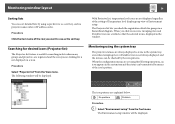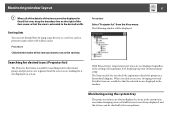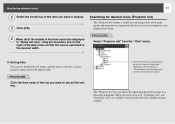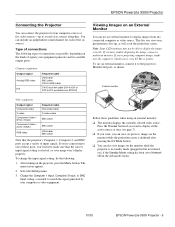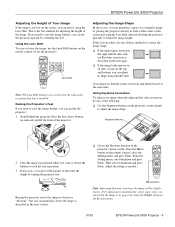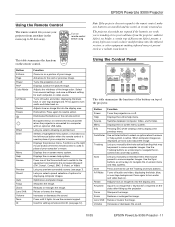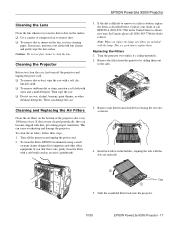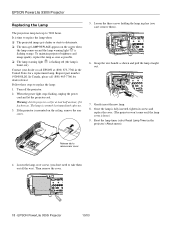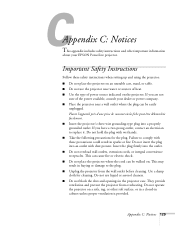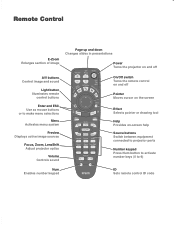Epson PowerLite 9300i Support Question
Find answers below for this question about Epson PowerLite 9300i - PowerLite 9300NL Multimedia Projector.Need a Epson PowerLite 9300i manual? We have 12 online manuals for this item!
Question posted by ricaja2 on May 11th, 2010
My 9300i Projector, When I Turn It On There Is A Big Red Spot In On The Screen
The spot is the size of a football and these look like tiny bubbles, if you look closely they change or move. Can you help I would be happy to send it to get fix, but I would like to know the issue first. Thanks
Current Answers
Related Epson PowerLite 9300i Manual Pages
Similar Questions
Projector Turns Off
projector turns off after 15 minutes or so. the sleep mode is off and to restart I have to unplug th...
projector turns off after 15 minutes or so. the sleep mode is off and to restart I have to unplug th...
(Posted by DaveKuhlman 11 years ago)
Where We Can Find A Usb Cable, So We Are Able To Use The Remote
Where are we able to find a good USB cable to hook the remote to the projector. We are having a very...
Where are we able to find a good USB cable to hook the remote to the projector. We are having a very...
(Posted by efern777 11 years ago)
Epson Powerlite Home Cinema 8500 Ub Projector Trd Line Issue
A RED LINE APPEARS AT THE BOTTOM OF MY SCREEN. IS THE 3RD YEAR I BOUGHT IT, SO IS OUT OF WARRANTY. ...
A RED LINE APPEARS AT THE BOTTOM OF MY SCREEN. IS THE 3RD YEAR I BOUGHT IT, SO IS OUT OF WARRANTY. ...
(Posted by tylliros1 11 years ago)