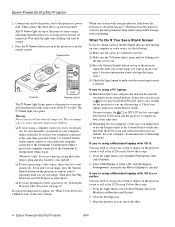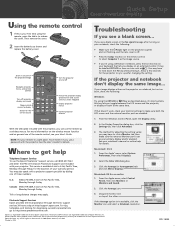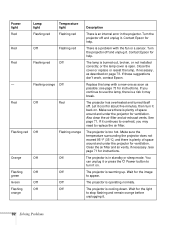Epson PowerLite 61p Support Question
Find answers below for this question about Epson PowerLite 61p.Need a Epson PowerLite 61p manual? We have 12 online manuals for this item!
Question posted by DaveKuhlman on April 19th, 2013
Projector Turns Off
projector turns off after 15 minutes or so. the sleep mode is off and to restart I have to unplug the unit
Current Answers
Related Epson PowerLite 61p Manual Pages
Similar Questions
False 'lamp Error' On Epson Powerlite 4030
Hi, I have been facing a false "lamp error" on my Epson Powerlite 4030 projector. It's very annoying...
Hi, I have been facing a false "lamp error" on my Epson Powerlite 4030 projector. It's very annoying...
(Posted by enervilha 1 year ago)
How Do You Turn The Image Upside Down On A Epson Powerlite Projector
(Posted by mkuczrohan1 9 years ago)
When I Turn My Epson Powerlite 8300i Projector I Get A Red Light
(Posted by reimo 9 years ago)
Unable To Turn On The Projector
When plugging in the projector, the amber light appears at the power button. When I try to turn on t...
When plugging in the projector, the amber light appears at the power button. When I try to turn on t...
(Posted by karendarden 11 years ago)
How To Fix Epson 8350 Powerlite Projector Lamp & Temp Light Are Both On Issue
how can I fix epson 8350 powerlite projector lamp & temp light are both on issue on the screen i...
how can I fix epson 8350 powerlite projector lamp & temp light are both on issue on the screen i...
(Posted by waqask71 12 years ago)