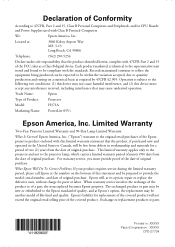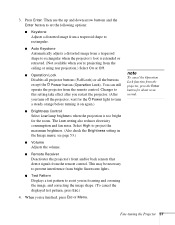Epson PowerLite 83V Support Question
Find answers below for this question about Epson PowerLite 83V.Need a Epson PowerLite 83V manual? We have 4 online manuals for this item!
Question posted by karendarden on November 28th, 2012
Unable To Turn On The Projector
When plugging in the projector, the amber light appears at the power button. When I try to turn on the projector nothing happens. I try to hold down the button but it never turns on. I have also replaced the bulb to see if that was the problem. The light is still amber not turning green or even hearing the fan come on.
Current Answers
Related Epson PowerLite 83V Manual Pages
Similar Questions
Powerlite 83c Won't Turn On. Cable Is Connected-tried 3 Outlets.
(Posted by nancysumner 9 years ago)
Does Epson Powerlite Home Cinema8350 Compatible To 220 Volts Power In India
(Posted by vedulamohan1956 10 years ago)
Temp Light On Epson Ebx6 Projector Lights Up And Flashes And Fans Run Fast.
We have an Epson EBX6 ceiling mounted projector and when I turn it on the temperature light flashes ...
We have an Epson EBX6 ceiling mounted projector and when I turn it on the temperature light flashes ...
(Posted by catherinewyllie 11 years ago)
Epson Powerlite S5 Power Cable
Where can I buy replacement power cables for the Epson Powerlite S5 projector? Encompass no longer c...
Where can I buy replacement power cables for the Epson Powerlite S5 projector? Encompass no longer c...
(Posted by goldberg 12 years ago)
Turn On Projector, Light Flashes Green 3 Times Then Turns To An Solid Orange.
Can not get machine to turn on, the orange light will not go off. It turns green 3 times then goes b...
Can not get machine to turn on, the orange light will not go off. It turns green 3 times then goes b...
(Posted by howe 12 years ago)