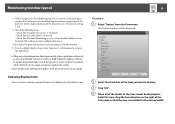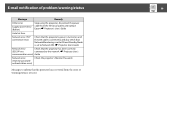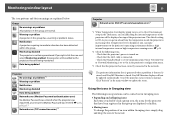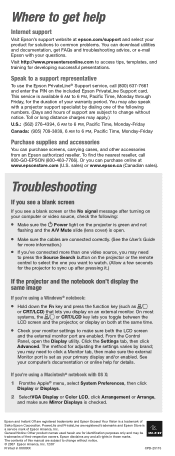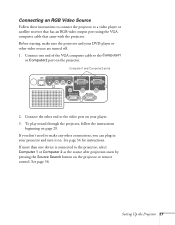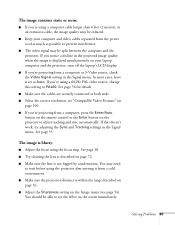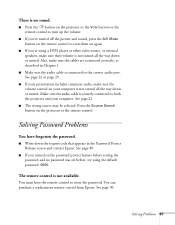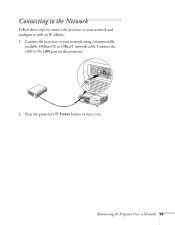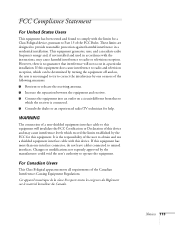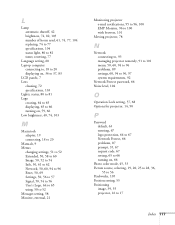Epson PowerLite 83 Support Question
Find answers below for this question about Epson PowerLite 83.Need a Epson PowerLite 83 manual? We have 10 online manuals for this item!
Question posted by nancysumner on August 26th, 2014
Powerlite 83c Won't Turn On. Cable Is Connected-tried 3 Outlets.
The person who posted this question about this Epson product did not include a detailed explanation. Please use the "Request More Information" button to the right if more details would help you to answer this question.
Current Answers
Answer #1: Posted by freginold on September 11th, 2014 4:56 PM
Unfortunately, Epson doesn't provide much troubleshooting support for this model. The Epson support site FAQ just says to unplug the projector and try a different outlet. The user manual has one suggestion worth trying -- hold down the Enter button for 7 seconds -- but likely that won't resolve the issue.
If you think there's a chance it's the power cable, you can order a new one. Otherwise, unless your projector is under warranty, it may be hard to get it repaired. If you have a voltmeter, you can take it apart and try to see where the problem lies -- maybe there is a blown board or a short somewhere.
If you think there's a chance it's the power cable, you can order a new one. Otherwise, unless your projector is under warranty, it may be hard to get it repaired. If you have a voltmeter, you can take it apart and try to see where the problem lies -- maybe there is a blown board or a short somewhere.
Related Epson PowerLite 83 Manual Pages
Similar Questions
No Sound Through Speakers When Connected To Mixer Box
How do I connect the projector to a mixer box so sound comes through speakerswhat do I need to do?I ...
How do I connect the projector to a mixer box so sound comes through speakerswhat do I need to do?I ...
(Posted by auntiejean2 8 years ago)
When I Turn My Epson Powerlite 8300i Projector I Get A Red Light
(Posted by reimo 9 years ago)
Connect An Epson Vs310 Projector To Dell Xps-14z
I have a mini hdmi to dvi connector from my dell and a dvi to vga convertor to the Epson Projector.�...
I have a mini hdmi to dvi connector from my dell and a dvi to vga convertor to the Epson Projector.�...
(Posted by bmaliken 12 years ago)
How To Fix Epson 8350 Powerlite Projector Lamp & Temp Light Are Both On Issue
how can I fix epson 8350 powerlite projector lamp & temp light are both on issue on the screen i...
how can I fix epson 8350 powerlite projector lamp & temp light are both on issue on the screen i...
(Posted by waqask71 12 years ago)