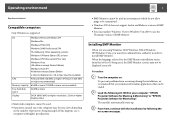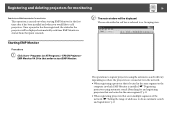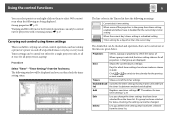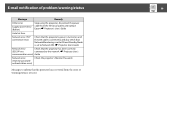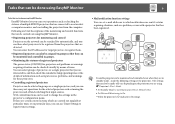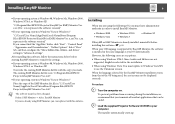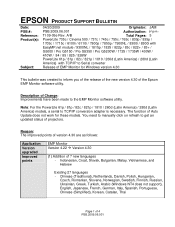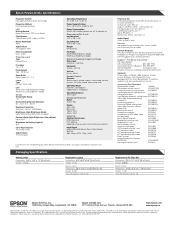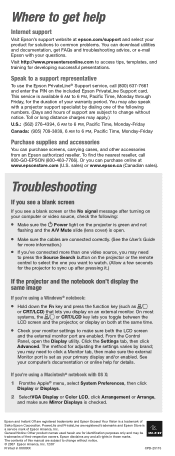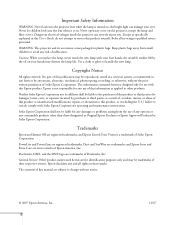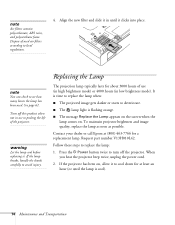Epson PowerLite 83 Support Question
Find answers below for this question about Epson PowerLite 83.Need a Epson PowerLite 83 manual? We have 10 online manuals for this item!
Question posted by reimo on June 19th, 2014
When I Turn My Epson Powerlite 8300i Projector I Get A Red Light
The person who posted this question about this Epson product did not include a detailed explanation. Please use the "Request More Information" button to the right if more details would help you to answer this question.
Current Answers
Related Epson PowerLite 83 Manual Pages
Similar Questions
How To Fix Flashing Red Light On Temprature And Lamp
I used the my projector yesterday and turned off properly but today my projector epsonTW200 is stuck...
I used the my projector yesterday and turned off properly but today my projector epsonTW200 is stuck...
(Posted by mali786malik 8 years ago)
How To Fix Epson 8350 Powerlite Lamp And Temp Light Problem
(Posted by lczeAw 10 years ago)
Unable To Turn On The Projector
When plugging in the projector, the amber light appears at the power button. When I try to turn on t...
When plugging in the projector, the amber light appears at the power button. When I try to turn on t...
(Posted by karendarden 11 years ago)
How To Fix Epson 8350 Powerlite Projector Lamp & Temp Light Are Both On Issue
how can I fix epson 8350 powerlite projector lamp & temp light are both on issue on the screen i...
how can I fix epson 8350 powerlite projector lamp & temp light are both on issue on the screen i...
(Posted by waqask71 12 years ago)