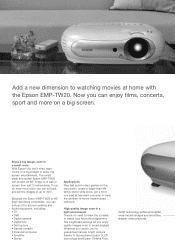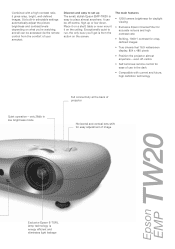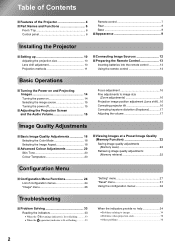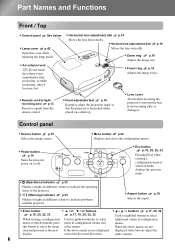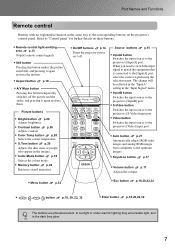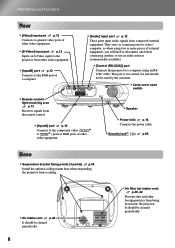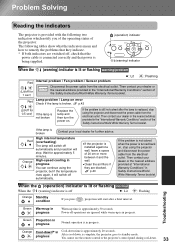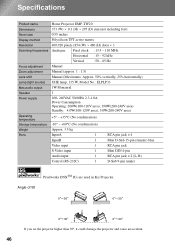Epson EMP-TW20 Support Question
Find answers below for this question about Epson EMP-TW20.Need a Epson EMP-TW20 manual? We have 2 online manuals for this item!
Question posted by mali786malik on March 13th, 2016
How To Fix Flashing Red Light On Temprature And Lamp
I used the my projector yesterday and turned off properly but today my projector epsonTW200 is stuck on flashing red light on lamp and temprature. Please advice.Thanks
Current Answers
Answer #1: Posted by hzplj9 on March 13th, 2016 2:32 PM
Check the procedure on page 35 of the User guide downloadable from the attached link.
http://tech.epson.com.au/downloads/product.asp
Hope that helps.
Related Epson EMP-TW20 Manual Pages
Similar Questions
Lamp Light Flashing Red
The manual states that when the Lamp light flashes orange the bulb needs to be replaced. Howeever,...
The manual states that when the Lamp light flashes orange the bulb needs to be replaced. Howeever,...
(Posted by grleighty 11 years ago)
Projector Not Lighting And Red Light Coming On
projector not working as above i think the bulb might be blown and need to know how to replace same
projector not working as above i think the bulb might be blown and need to know how to replace same
(Posted by Anonymous-56467 12 years ago)
How To Fix Epson 8350 Powerlite Projector Lamp & Temp Light Are Both On Issue
how can I fix epson 8350 powerlite projector lamp & temp light are both on issue on the screen i...
how can I fix epson 8350 powerlite projector lamp & temp light are both on issue on the screen i...
(Posted by waqask71 12 years ago)
Flashing Red Temp Light
My Epson Powerlite 83+ is giving me a flashing red temp. light. I've tried cleaning the filters the ...
My Epson Powerlite 83+ is giving me a flashing red temp. light. I've tried cleaning the filters the ...
(Posted by allenmanibusan 12 years ago)
When It Start Temp Light Flash Red
when we start epson Ex21 it take a min then temp flashs red
when we start epson Ex21 it take a min then temp flashs red
(Posted by nanambir80 12 years ago)