Epson EX21 Support Question
Find answers below for this question about Epson EX21.Need a Epson EX21 manual? We have 4 online manuals for this item!
Question posted by nanambir80 on February 17th, 2012
When It Start Temp Light Flash Red
when we start epson Ex21 it take a min then temp flashs red
Current Answers
There are currently no answers that have been posted for this question.
Be the first to post an answer! Remember that you can earn up to 1,100 points for every answer you submit. The better the quality of your answer, the better chance it has to be accepted.
Be the first to post an answer! Remember that you can earn up to 1,100 points for every answer you submit. The better the quality of your answer, the better chance it has to be accepted.
Related Epson EX21 Manual Pages
Start Here - Page 1


... projector beeps, the power light flashes green, and the projector warms up to 3 video devices and use . Adjust the image
1 If you still see the troubleshooting tips on your computer's screen displayed by the projector. Focus
To reduce or enlarge the image, press the Wide (enlarge) or Tele (reduce) button on the projector or remote control.
EX21...
Start Here - Page 2


... see a blank screen or No Signal message...
• Make sure the power light on the projector is green and not flashing, and
the A/V Mute slide is open the Display utility. In Windows Vista, click...with your warranty period. You may apply.
On most systems, this
key lets you can use the Epson PrivateLine® Support service, call (800) 637-7661 and enter the PIN on -screen User's ...
User Replaceable Parts List - Page 1


EX21 DESCRIPTION AC Power Cable (2 prong) EX21 Lamp (V13H010L41) Computer VGA Cable Remote Control
PART NUMBER
1467649
1463504
2110978
1491605
Order user replaceable parts from an Epson authorized parts distributor. ---- tool in
the right column of the Epson Support home page. Locate an Epson Authorized Service Center to order user replaceable parts by using the "Help me find..." or ----
Warranty Statement - Page 1


... original purchase. When warranty service involves the exchange of the product or of Product: Model: Marketing Name:
Epson Projector H283A EX21
Epson America, Inc. This warranty does not cover consumables such as part of original purchase. Epson is identical to the representative unit tested and found to be compliant with this statement and be new...
User's Guide - Page 2
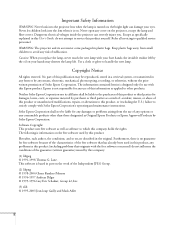
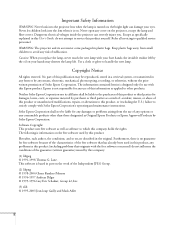
...consumable products other products.
Epson is not responsible for free software because of the characteristics of the free software that originate with your eyes. the bright light can severely injure you ... is based in part on the work of Seiko Epson Corporation. Important Safety Information
WARNING: Never look into the projector lens when the lamp is turned on the free software...
User's Guide - Page 7


... the Lamp Timer 62 Checking Lamp Usage 63
Replacing the Remote Control Batteries 64 Transporting the Projector 65
6
Solving Problems 67
Using On-Screen Help 68 Checking Projector Status 69
What To Do When the Lights Flash 69 Solving Projector Operation Problems 71 Solving Problems With the Image or Sound 71 Solving Problems With the...
User's Guide - Page 9
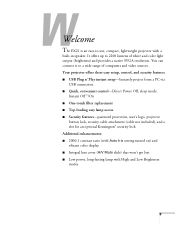
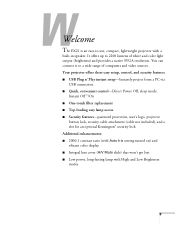
Your projector offers these...9632; Top-loading easy lamp access ■ Security features-password protection, user's logo, projector
button lock, security cable attachment (cable not included), and a slot for an optional Kensington...in speaker. Welcome
The EX21 is an easy-to 2200 lumens of computers and video sources. It offers up to -use, compact, lightweight projector with High and Low ...
User's Guide - Page 21


Before starting, look at the same time.
Connecting a Composite Video Source
1. note
If the video cable was not provided with your player and the yellow Video port on page 24. see page 26 for instructions on turning on the projector and Chapter 2 for instructions on displaying and adjusting the image. If your video...
User's Guide - Page 26


If you turn on your computer or video equipment. Turning the Projector On and Off
Turn on any connected computer or video equipment before starting the projector so it to select the image source manually (see page 32).
26 Setting Up the Projector Locate the appropriate cable and connect it can play sound through the...
User's Guide - Page 27


Power light
2.
Setting Up the Projector 27 Open the A/V Mute slide (lens cover). Plug one end of the power cord into the projector, and the other
end into an electrical outlet.
The Ppower light turns orange. Follow these steps to turn on the projector: 1.
User's Guide - Page 28


... the lamp is ready for children.
The projector starts up , then an image begins to enter a password, see page 53. You don't have to enable Direct Power On:
1. This can damage your eyes, and is restored.
4. 3. The projector beeps once and the Ppower light flashes green as the projector warms up automatically when you are prompted...
User's Guide - Page 29


... light is not flashing, then press the Ppower button. note
Lamp life will take effect the next time you don't want to turn off , press any signals for the projector to turn off this product when not in the projector.
If you are done using the projector, unplug the power cord. If you want to start...
User's Guide - Page 46


... image.
■ Color Temp. You can also change the lamp's brightness.
Select Red, Green, Blue to adjust red, green, and blue hue...
Adjusts the color values. Sets the color temperature of the projector's LCD panels. You can save a different setting for each... the overall image.
■ Contrast
Adjusts the difference between light and dark areas.
■ Color Saturation
Adjusts the color ...
User's Guide - Page 60


...light flashes or stays on the ceiling, you should be removed carefully to the side of the projection lamp is still working.
Request part number V13H010L41. Let the projector cool for at 800-GO-EPSON...: 1. If the projector has been installed on red. Replacing the Lamp
The life span of the lamp cover, not underneath it has been on the screen and the
Lamp light flashes orange.
You may...
User's Guide - Page 67


... chapter helps you solve problems with the remote control ■ Contacting technical support
67 The following information is included: ■ Using the projector's on-screen help system ■ What to do when the projector's status lights flash ■ Solving projector operation problems ■ Solving problems with the image or sound ■ Solving problems with your...
User's Guide - Page 69
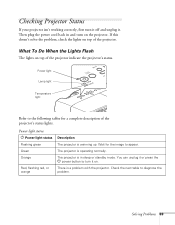
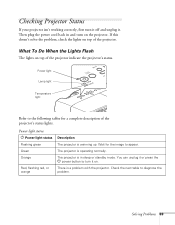
... solve the problem, check the lights on top of the projector's status lights:
Power light status P Power light status
Flashing green Green Orange
Red, flashing red, or orange
Description
The projector is in and turn on the projector. Wait for a complete description of the projector indicate the projector's status.
The projector is a problem with the projector.
Then plug the power cord...
User's Guide - Page 70


...). Error light(s) status
Error light(s) status P Green or orange
Flashing orange Off P Red
Off Flashing orange P Red
Off Red
P Flashing red Off
Flashing red P Red
Off Flashing red P Red
Flashing red Off
Description
It's time to standby mode (about 5 minutes).
Wait until the projector switches to replace the lamp.
Stop using the projector, disconnect the power cord, and contact Epson for...
User's Guide - Page 71


...Epson as described on page 78.
■ If you're using the remote control instead, or press and hold the projector's Enter button for seven seconds to turn the projector on.
■ If the power was switched off temporarily.
■ The projector...Wait until the Ppower light stops flashing and remains orange; Also press the A/V Mute button on the remote control to the projector and plugged into ...
User's Guide - Page 76


... option in the Image menu. You can also try adjusting the Color Saturation, Color Temp, and Tint settings on the Image menu.
■ Try adjusting the Brightness and ...computer is selected in the Settings menu.
■ Make sure A/V Mute is too light or dark, or colors are connected to increase the image sharpness.
note
Because of...balance.
■ The projector's lamp may be replaced.
User's Guide - Page 79


... purchase screens and other accessories from an Epson authorized reseller. Or you call 800-GO-EPSON (800-463-7766). To find the nearest reseller, call for support, please have the following information ready: ■ Product name (EX21) ■ Product serial number (located on the rear of the projector) ■ Proof of purchase (such as...
Similar Questions
Is It Possible To Connect An Ipad To This Projector?
I would like to project a you tube clip and possibly play music through pandora.
I would like to project a you tube clip and possibly play music through pandora.
(Posted by Rmae 10 years ago)
Green Power Light Flashes, Fan Gets Loud, Power & Lamp Light Turn Red - Help
(Posted by bonnieanderson 11 years ago)
Lamp Light Flashing Red
The manual states that when the Lamp light flashes orange the bulb needs to be replaced. Howeever,...
The manual states that when the Lamp light flashes orange the bulb needs to be replaced. Howeever,...
(Posted by grleighty 11 years ago)
Temperature Light Flashes
Temperature light flashes red on top of the projector and the light won't stay on -- but fan runs. T...
Temperature light flashes red on top of the projector and the light won't stay on -- but fan runs. T...
(Posted by whisperingkyann 12 years ago)

