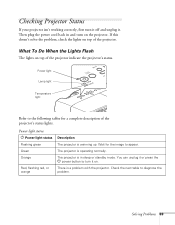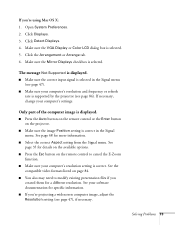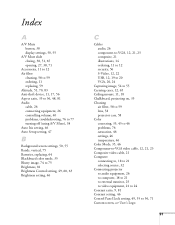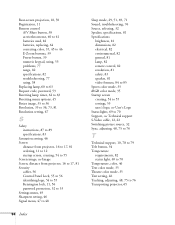Epson EX21 Support and Manuals
Get Help and Manuals for this Epson item

Most Recent Epson EX21 Questions
Is It Possible To Connect An Ipad To This Projector?
I would like to project a you tube clip and possibly play music through pandora.
I would like to project a you tube clip and possibly play music through pandora.
(Posted by Rmae 10 years ago)
When It Start Temp Light Flash Red
when we start epson Ex21 it take a min then temp flashs red
when we start epson Ex21 it take a min then temp flashs red
(Posted by nanambir80 12 years ago)
Epson EX21 Videos
Popular Epson EX21 Manual Pages
Epson EX21 Reviews
We have not received any reviews for Epson yet.