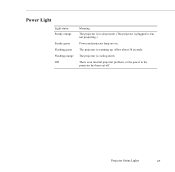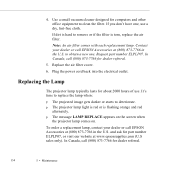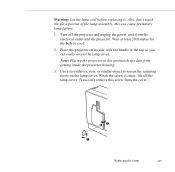Epson EMP-7550 - XGA LCD Projector Support and Manuals
Get Help and Manuals for this Epson item

View All Support Options Below
Free Epson EMP-7550 manuals!
Problems with Epson EMP-7550?
Ask a Question
Free Epson EMP-7550 manuals!
Problems with Epson EMP-7550?
Ask a Question
Most Recent Epson EMP-7550 Questions
Epson Perfection 750 Pro Scanner Calibration Issues!
I own the 750 Pro and recently I discovered the "start" button flashing with an eventual notificatio...
I own the 750 Pro and recently I discovered the "start" button flashing with an eventual notificatio...
(Posted by tyonnakins96 10 years ago)
Popular Epson EMP-7550 Manual Pages
Epson EMP-7550 Reviews
We have not received any reviews for Epson yet.