Epson EMP 5100 - XGA LCD Projector Support and Manuals
Get Help and Manuals for this Epson item
This item is in your list!

View All Support Options Below
Free Epson EMP 5100 manuals!
Problems with Epson EMP 5100?
Ask a Question
Free Epson EMP 5100 manuals!
Problems with Epson EMP 5100?
Ask a Question
Most Recent Epson EMP 5100 Questions
Price On Emp5100 Projector Epson
the price the projector emp 5100 epson
the price the projector emp 5100 epson
(Posted by leithiciamombele 8 years ago)
Popular Epson EMP 5100 Manual Pages
Owners Manual - Page 2


... the projector can damage your hands may result in this Owner's Manual, do not attempt to service this product yourself.
Be particularly careful around small children. Caution: When you replace the lamp, never touch the new bulb with bags may be shorten the bulb life. Use a cloth or gloves to qualified service personnel. Important Information About Your EMP-7100/5100...
Owners Manual - Page 3


...settings.
(Enter) key
Registers a menu selection. Resize
Switches the display dot mode and resize mode (EMP-7100 : for VGA, SVGA and SXGA input, EMP-5100 : for projection. These buttons are also used during menu operations to select menu items.
/(tracking-/tracking+) Matches the projector...image. Q S EMP-7100/5100
UICK TART
operation panel
projection lamp indicator
operation indicator
...
Owners Manual - Page 9


... Air Filter
72
Replacing the Lamp
74
6 Troubleshooting
79
Problems with the Projector
80
Problems with the Image or Sound
83
A Technical Specifications
85
General
85
Optical
86
Projector Lamp
86
Mechanical
86
Electrical
87
Environmental
87
Supported Monitor Displays (EMP-7100)
88
Supported Monitor Displays (EMP-5100)
89
Supported Modes (EMP-7100/5100)
90
Computer In...
Owners Manual - Page 11


.... A totally new AVTSS™ (Automatic Video Tracking and Synchronization Sensing, patent pending) provides automatic set-up of the AUTO button for output that can be produced from the projector's 2W+2W speakers, which supports XGA (EMP-7100), VGA~XGA (EMP-5100) computer output, as well as a wireless mouse to make presentations more effective. The video source...
Owners Manual - Page 13


... a hard case are available.
• An ELP Link II cable set, a computer cable and a MAC adapter set etc. to connect to another computer.
• A remote control receiver which may be used when the projector cannot be controlled directly with the remote control.
• Replacement lamps. Optional Accessories
ix
Optional Accessories
To enhance your EMP-7100/5100 dealer.
Owners Manual - Page 14


... the manual to draw your attention to important information about the EMP-7100/5100.
x Warning: Steps to replace it into a properly earthed socket.
Do not handle the plug with wet hands.
6. Failure to your dealer or local electricity company.
5. x Note: Additional useful details or tips. Always follow these safety instructions when setting up and using the projector...
Owners Manual - Page 15
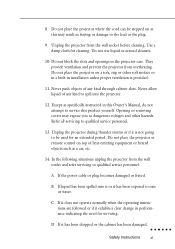
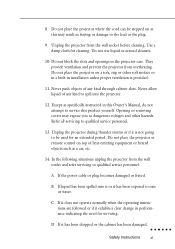
.... If it exhibits a clear change in the projector case. 8. Unplug the projector from overheating. Opening or removing covers may result in installation unless proper ventilation is not going to be stepped on as specifically instructed in this Owner's Manual, do not attempt to service this may expose you to qualified service personnel:
A. In the following situations unplug the...
Owners Manual - Page 16


...the section entitled "After sales service contact addresses" at http://www.
xii
Introduction EPSON's home page links users to the Internet and have a Web browser, you call for technical support. For inquiries please contact the appropriate representative listed in touch with EPSON around the world, EPSON Contacts includes Contact Information for the latest drivers and FAQ's (Frequently...
Owners Manual - Page 33


... the projector will need to connect the video source to the projector depends on whether you can set it ...projector.
Switch off the projector and video source if they are on the video source. (The red and white plugs carry audio signals. The projector supports NTSC, PAL and SECAM video formats. For composite video, use the S-Video cable and audio cable supplied with the EMP-7100/5100...
Owners Manual - Page 68


The ELP Link II set-up window will be installed depends on the screen to finish the installation.
• If you inserted the disk with the ELP Link II software into which you use ... designate the proper drive (the floppy disk drive into floppy disk drive [A]. (It is assumed your Windows Instruction Manual.
50
4 • Using ELP Link II Type [A: SETUP.EXE] in the Program Manager.
Owners Manual - Page 89


... little maintenance. You will appear on the projector except the
lamp and filter covers. If any part of the covers on the screen. When cleaning any other parts need to service this Owner's Manual, do not attempt to clean the air filter located at the bottom of the projector periodically. Except as specifically indicated in
this product
yourself.
Owners Manual - Page 92
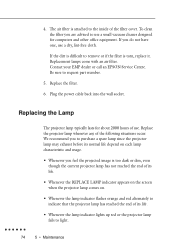
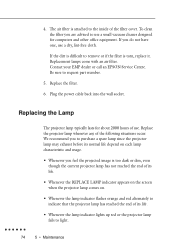
...Plug the power cable back into the wall socket. Contact your EMP dealer or call an EPSON Service Centre.
Replacing the Lamp
The projector lamp typically lasts for computers and other office equipment. 4. Replace the projector lamp whenever any of the filter cover. We recommend you to purchase a spare lamp since the projector lamp may exhaust before its normal life depend on each...
Owners Manual - Page 97


... the quality of the suggested solutions solves the problem, call the EPSON Service Centre.
79 If none of the screen image is divided into the following sections: • General problems with the projector. Refer to your EMP-7100/5100 dealer or call your problem. Refer to this section if you have a problem, refer to the appropriate section and follow...
Owners Manual - Page 115


...set, viii, ix ELP Link II for Macintosh, 2 ELP Link II for Windows, 2 ELP Link II Screen, 53 EMP-7100/5100, vii, ix, x EMP-7100/5100 dealer, ix Enter, 27, 28, 33, 35 Enter key, 28 Environmental specifications, 87 EPSON, vii, ix, xiii, 79 EPSON... Install, 50, 51 Installation, ix, xi, 1, 50 IR, xiv
K
Key Macro, 53, 64
L
L Audio, 16, 17 L jack, 16 lamp cover, 75, 77, 81 Lamp Hours, 57, 67 Lamp ...
Owners Manual - Page 117


..., vii PowerBook, vii, 3, 7, 12, 13 PowerBook output cable, 3 Power Point, 48 Presentation, x, xiv, 48 Preview, 42, 43, 57, 67 Problems, x, 80, 81 Projection Lamp, 21, 29, 30 Projector, 2 Projector Control, 48, 56, 58, 65 Projector Set Screen, 54 PROMPT, 39 Prompt, 39, 57, 66 Properties, 61, 62, 63, 64, 70 Property, 54, 59, 70 PS/2 mouse...
Epson EMP 5100 Reviews
Do you have an experience with the Epson EMP 5100 that you would like to share?
Earn 750 points for your review!
We have not received any reviews for Epson yet.
Earn 750 points for your review!
