Epson EMP 71 - XGA LCD Projector Support and Manuals
Get Help and Manuals for this Epson item
This item is in your list!

View All Support Options Below
Free Epson EMP 71 manuals!
Problems with Epson EMP 71?
Ask a Question
Free Epson EMP 71 manuals!
Problems with Epson EMP 71?
Ask a Question
Most Recent Epson EMP 71 Questions
Epson EMP 71 Videos
Popular Epson EMP 71 Manual Pages
Instruction Manual - Page 3


...and projecting and adjusting images What You Can Do Functions to get the most out of your projector Menu Functions (Remote Control Only) Basic menu functions and settings Troubleshooting Troubleshooting projection failure, bad projection, and other problems Maintenance Performing lamp replacement and other routine maintenance and care General Notes Optional parts, glossary, index, specifications
1
Instruction Manual - Page 4


Contents
In This Manual 1 Features 4 About The Manuals and Notations Used 6
Getting Started
Part Names and Functions 8 Remote Control 11
Setup
Special Notes on Setup 14 Setup Instructions 15 Screen Size and Projection Distance Details 16
Projecting Images
Connecting to a Computer 18 Connecting to an A/V Device 21 Providing Sound Through an External Audio ...
Instruction Manual - Page 16
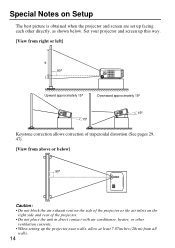
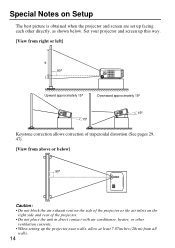
..., heater, or other
ventilation currents. • When setting up facing each other directly, as shown below. Special Notes on the
right side and rear of the projector or the air inlets on Setup
The best picture is obtained when the projector and screen are set up the projector near walls, allow at least 7.87inches (20cm) from...
Instruction Manual - Page 29
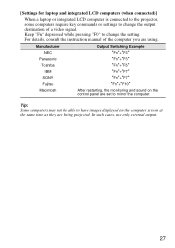
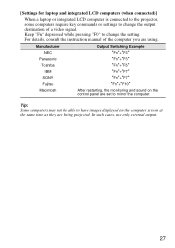
.... Keep "Fn" depressed while pressing "F0" to change the setting.
For details, consult the instruction manual of a video signal. [Settings for laptop and integrated LCD computers (when connected)]
When a laptop or integrated LCD computer is connected to the projector, some computers require key commands or settings to change the output destination of the computer you are...
Instruction Manual - Page 34


... a long period or you are moving the unit, set the remote control R/C switch to Off.
Foot adjust levers
1. Attach the lens cover.
32 Support the projector unit with your hands,
pull upward on the foot adjust levers with
your fingers, and lower the unit slowly.
2. Set the remote control R/C switch to Off. This may cause a malfunction...
Instruction Manual - Page 42


... Enter button to select a topic (on screen for solving problems. Use this manual (See page 53).
2. Press the Help button to start the help on the remote
Enter
control, tilt the Enter button up or
down to enter your problem using the Help function, consult the "Troubleshooting" section in steps 2
and 3 and follow the instructions displayed.
Instruction Manual - Page 46


... Auto provides automatic video
signal identification, but for factory shipping values. Select the aspect ratio*. (Can only be set to factory shipping values, use . Menu Brightness Contrast* Color Tint Sharpness Gamma*
Input Signal
Auto Setup Mode Aspect Ratio Reset
44
D-Sub15: Computer/Component video Video: Video image
Content
Video Projection D-Sub15 Video...
Instruction Manual - Page 57


... power button to switch on , stop . If the air filter is replaced). If the projector continues to overheat even after the above points have been checked, or if the indicators show a problem when the power is not attached securely, follow the replacement instructions to avoid injury, and contact your dealer or the nearest address provided...
Instruction Manual - Page 59


...remote control) to switch the video source.
• Is power provided to external output. No Display
• Is Sleep Mode on or is the computer in power save mode?
[A Message Appears]
Display shows "Not Supported...instruction manual for 30 minutes, the projector lamp shuts off . See page 26 Press the Source button on the projector... SXGA (1280x1024)? Some computer models do not display video on...
Instruction Manual - Page 60


... (13.1m). Set up the projector in the instruction manual of the connected computer. See page 43 Use the menu to normal.
• Press the Auto button on the remote control. RGB: ...Are the computer/component video signal settings correct? See page 44 Select the correct input signal settings by selecting Menu > Video > Input Signal. Carefully review sections such as "Providing External Output...
Instruction Manual - Page 61


...projector. If dual display has been activated in the Display Properties of the computer's Control Panel, the projector...19 Set your computer to modifying the signal.
• Press the Auto button on the remote ...setting. See page 44 Select the correct input signal settings by selecting Menu > Video > Input Signal. Consult your computer instruction manual with regard to the video driver manual...
Instruction Manual - Page 63


... cool-down * begins. See page 12 • Are the batteries inserted correctly? The operation display indicator of the projector is designed
to On? The Remote Control Does Not Operate
• Is the remote control R/C switch set to remain lit even after power is approximately 30° left or right and approximately 15° above...
Instruction Manual - Page 68


... red, and the projector lamp goes out. A replacement lamp is an optional part (sold separately). (Model No: ELPLP16) [When the following instances.
After the replacement of the lamp breaking becomes greater. When the lamp replacement message appears, replace the lamp with a new lamp in the user's manual."]
A message will not light.
66 Replacement
Tip: • Install the lamp securely...
Instruction Manual - Page 75


...Multi-Media Projector EMP-71/51 11.81(W) x 3.15(H) x 8.46(D)inches (300(W) x 80(H) x 220(D)mm) (not including protruding parts) 0.7 Polysilicon TFT 786,432 (1,024 (Horizontal) x 768 (Vertical) dots) x 3 480,000 (800 (Horizontal) x 600 (Vertical) dots) x 3 Manual Electronic 0.8 ... system Stereo mini-jack
USB Mouse port
1 system USB connector (B-type)
Specifications may change without notice.
73
Instruction Manual - Page 79


... Cord 24 Power Inlet 8, 24 Problem/Alarm Display
Indicator 8, 55, 66...Remote Control 10, 11 Remote Control Receiver . . . . 8 Reset 44, 45, 46, 48, 49 Reset All Menu 51 Reset Lamp Timer 50 Resolution 50
[S]
Screen Size 16 Setting Menu 47 Setup Instructions 15 Sharpness 44 Sleep Mode 48 Source (Enter) Button . .9, 26, 40 Speaker 8 Special Notes on Setup . . . . . .14 Specifications...
Epson EMP 71 Reviews
Do you have an experience with the Epson EMP 71 that you would like to share?
Earn 750 points for your review!
We have not received any reviews for Epson yet.
Earn 750 points for your review!

