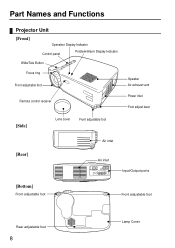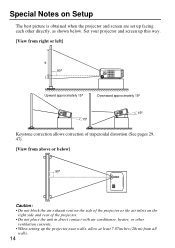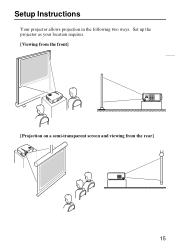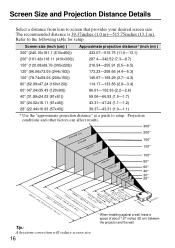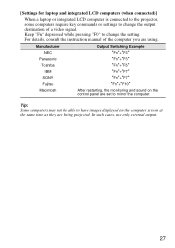Epson EMP 71 Support Question
Find answers below for this question about Epson EMP 71 - XGA LCD Projector.Need a Epson EMP 71 manual? We have 1 online manual for this item!
Question posted by smith9469 on October 2nd, 2015
What Was The Original Price? What Year Is It?
Current Answers
Answer #1: Posted by Odin on October 2nd, 2015 4:26 PM
Epson America, Inc.
Seiko Epson Corporation
3840 Kilroy Airport Way
Long Beach, CA 90806
United States
Phone: 562-981-3840
Fax: 562-290-5220
Hope this is useful. Please don't forget to click the Accept This Answer button if you do accept it. My aim is to provide reliable helpful answers, not just a lot of them. See https://www.helpowl.com/profile/Odin.
Related Epson EMP 71 Manual Pages
Similar Questions
Is this the same as Epson LCD Projector H345A?
How do I replace the lamp for the Epson LCD Projector Model H335a?
is the epson emp 73 lcd projector hdmi enable ? do i need to use an hdmi convertor using the 15 pin ...
Epson H284A LCD Projector no light being projected out, but power light was on (green). Is this a bu...
I need Epson ELLP-5500 LCD Projector Software.Please send my mail [email protected].