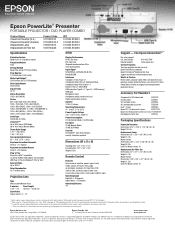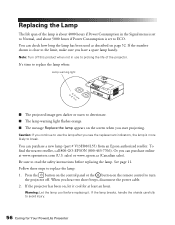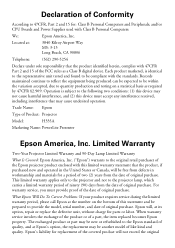Epson PowerLite Presenter Support Question
Find answers below for this question about Epson PowerLite Presenter - Projector/DVD Player Combo.Need a Epson PowerLite Presenter manual? We have 5 online manuals for this item!
Question posted by donaldedwards1977 on February 8th, 2014
How To Replace The Epson Lcd Projector Lamp Model H335a
How do I replace the lamp for the Epson LCD Projector Model H335a?
Current Answers
Related Epson PowerLite Presenter Manual Pages
Similar Questions
After Replacing Lamp On H335a,is There Anything Else You Need To Do?
(Posted by lbj0128 10 years ago)
Is The Epson Emp 73 Lcd Projector Hdmi Enable ?
is the epson emp 73 lcd projector hdmi enable ? do i need to use an hdmi convertor using the 15 pin ...
is the epson emp 73 lcd projector hdmi enable ? do i need to use an hdmi convertor using the 15 pin ...
(Posted by davidans 11 years ago)
Can You Use A Dvd Player Instead Of A Pc Or Mac
can you use a dvd player instead of a pc or mac
can you use a dvd player instead of a pc or mac
(Posted by lmf1101 11 years ago)
Epson Lcd Projector Lamp (model H335a)
Need to replace lamp. Please advise as to part required.
Need to replace lamp. Please advise as to part required.
(Posted by KristenSojak 11 years ago)
Connection Problems Using Hdmi Connection.
I'm using a Dell XPS model:L501X laptop and connecting it to the Epson Powerlite Presenter model:H33...
I'm using a Dell XPS model:L501X laptop and connecting it to the Epson Powerlite Presenter model:H33...
(Posted by dringe 12 years ago)