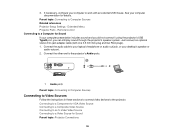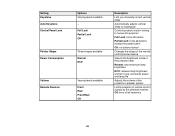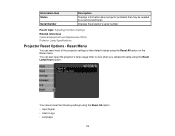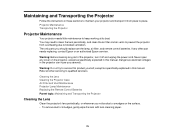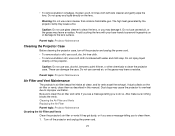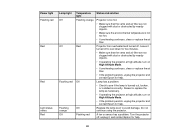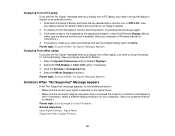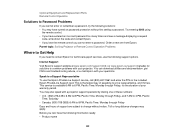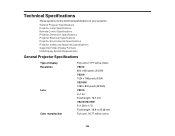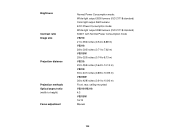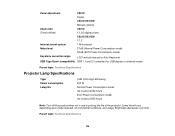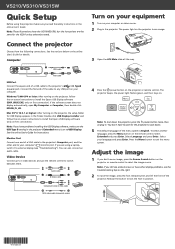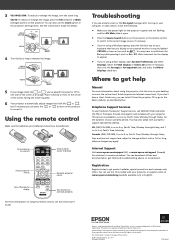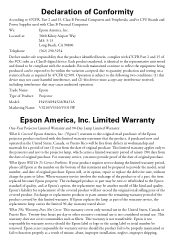Epson VS210 Support and Manuals
Get Help and Manuals for this Epson item

Most Recent Epson VS210 Questions
Bulb Replacement
What is the procedure to replace the bulb in h433a projector? Thank you
What is the procedure to replace the bulb in h433a projector? Thank you
(Posted by jdichter 9 years ago)
Can You Use A Dvd Player Instead Of A Pc Or Mac
can you use a dvd player instead of a pc or mac
can you use a dvd player instead of a pc or mac
(Posted by lmf1101 11 years ago)
Connect To Smartphone
I would like to connect the VS210 to my Smartphone. It has a micro USB connector. Is there an adapte...
I would like to connect the VS210 to my Smartphone. It has a micro USB connector. Is there an adapte...
(Posted by travisbridgeman 11 years ago)
Popular Epson VS210 Manual Pages
Epson VS210 Reviews
We have not received any reviews for Epson yet.