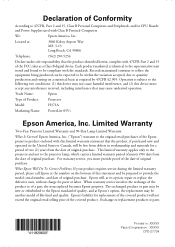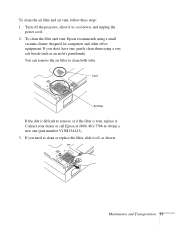Epson PowerLite 83V Support and Manuals
Get Help and Manuals for this Epson item

View All Support Options Below
Free Epson PowerLite 83V manuals!
Problems with Epson PowerLite 83V?
Ask a Question
Free Epson PowerLite 83V manuals!
Problems with Epson PowerLite 83V?
Ask a Question
Most Recent Epson PowerLite 83V Questions
Unable To Turn On The Projector
When plugging in the projector, the amber light appears at the power button. When I try to turn on t...
When plugging in the projector, the amber light appears at the power button. When I try to turn on t...
(Posted by karendarden 11 years ago)
Popular Epson PowerLite 83V Manual Pages
Epson PowerLite 83V Reviews
We have not received any reviews for Epson yet.