Epson 1761W Support and Manuals
Popular Epson 1761W Manual Pages
Installation Guide - ELPMBUNI Universal Mount Assembly - Page 2


... the Mounting bracket ...- 14 Securing the Upper Assembly Ceiling Plate...- 15 Low-Profile Installation ...- 16 Securing the Projector to mounts, adapters, display equipment or personal injury.
[email protected]
Installation Instructions
Page - 3 -
Customer Service - (800) 368-9700 Technical Support - DISCLAIMER OF WARRANTY THE FOREGOING WARRANTY IS IN LIEU OF ALL OTHER WARRANTIES...
Installation Guide - ELPMBUNI Universal Mount Assembly - Page 4


... will vary by projector. Lag Screws (#14 x 2")
(Qty 3)
M4 x 12 Security Head Screws (Qty 4)
M3 x 16mm Phillips Head Screws (Qty 4)
Installation Tools
Phillips Head Screw Driver Soft Material/ Blanket Allen Wrench (Supplied) Tape Measure Ladder
NOTE: The following pages for the installation. ELPMBUNI
Parts List
NOTE: This mount is not required for model specific hardware: Pages 10...
User Manual - Page 12
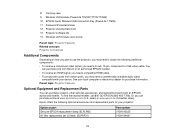
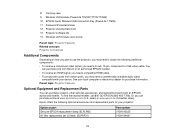
...12 Projector documentation CD 13 Projector software CD 14 Wireless LAN module cover screw
Parent topic: Projector Features Related concepts Projector Connections
Additional Components
Depending on how you plan to use the projector, you may need a commercially available audio cable
compatible with your projector:
Option or part Genuine EPSON replacement lamp (ELPLP65) Air filter replacement set...
User Manual - Page 29
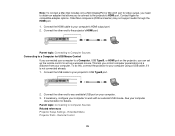
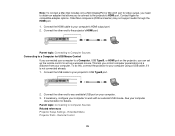
...projector, you connected your computer. Older Mac computers (2009 and earlier) may not support audio through the HDMI port. 1. To do this, connect the projector... HDMI port on your projector's USB TypeB port.
2. Extended Menu Projector Parts -
Parent topic: Connecting...Related references Projector Setup Settings - Remote Control
29 Connect the other end to the projector's HDMI ...
User Manual - Page 37
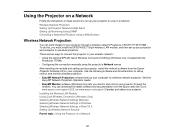
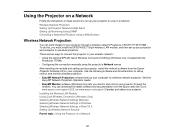
... projection. included with the
PowerLite 1776W) • Configuring the connection manually using the projector's Network menus After installing the module and setting up your projector. See the
EasyMP Network Projection Operation Guide. • EasyMP Monitor software (Windows only) lets you must install the EPSON 802.11b/g/n wireless LAN module, and then set up, control, and monitor...
User Manual - Page 45


...: Selecting Wireless Network Settings Manually
Selecting Wireless Network Settings in Mac OS X. 1. Click Connect. Do one of the following :
• If your projector is set up on an existing...projector is turned on the Windows taskbar. 2. To access your projector is set up on an existing network (Advanced mode), select the network name (SSID).
• If your wireless utility software...
User Manual - Page 131


... high altitude, turn on High Altitude Mode.
• If overheating continues, replace the air filter.
• If the problem persists, unplug the projector and contact Epson for help. Do not continue using the projector.
Turn the projector off, unplug it, and contact Epson for help. Note: If the lights display a pattern not listed in the table above...
User Manual - Page 141
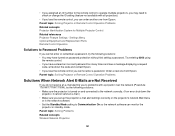
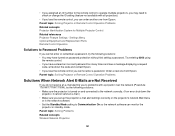
... Menu Optional Equipment and Replacement Parts Remote Control Operation
Solutions to Password Problems
If you cannot enter or remember a password, try the following solutions: • You may need to check or change the ID setting (feature not available with a projector over the network (PowerLite 1761W/1771W/1776W), try the following solutions: • Make sure the projector is turned on and...
Operation Guide - EasyMP Monitor v4.53 - Page 18
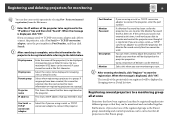
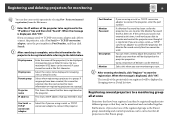
... in a group.
Monitor Password
If a Monitor Password has been set . Select the icon(s) to connect the projector, the Monitor Password security function cannot be used...Password that you are using a serial W TCP/IP conversion adapter to the table below.
Registering several projectors to start . If you entered in that they can enter a memo about the projector. Projector (manual...
Operation Guide - EasyMP Monitor v4.53 - Page 43


... lamp has problems/warnings. Network error
Check the projector's Monitor Password.
(Monitor Password
authentication error)
* When the projector has 2 lamps, the additional information, such as (Lamp 1) or (Ballast 1), is displayed after the message so that the projector has been correctly
(ESC/VP.net
connected to inform that the projector's power is turned on. See your User's Guide for...
Operation Guide - EasyMP Monitor v4.54 - Page 18


Projector (manual registration) from the Edit menu.
Select the icon(s) to be displayed in Port Number, and then ... operations can also carry out this time, it will not be possible to monitor and control the projector even though it is registered. Monitor Password
If a Monitor Password has been set . The details you registered will be displayed at this operation by selecting New - Up to ...
Operation Guide - EasyMP Monitor v4.54 - Page 43


...'s power is connected. Check that you can know which lamp has problems/warnings. See your User's Guide for
communication error) more information. See your User's Guide for more information. Network error
Check the projector's Monitor Password.
(Monitor Password
authentication error)
* When the projector has 2 lamps, the additional information, such as (Lamp 1) or (Ballast 1), is...
Operation Guide - EasyMP Monitor v4.56 - Page 19


...projector. Select this when you are using a serial W TCP/IP conversion adapter to connect the projector.
Up to a maximum of the projector(s) to be registered in that has been set. Projector (manual...Password that Parent group. Port Number
If you registered will be displayed at this operation by selecting New - Monitor Password
If a Monitor Password has been set for the projector,...
Operation Guide - EasyMP Monitor v4.56 - Page 44


...
Incorrect Installation Position/Direction Warning
No signal
No image signals are sent. Network error
Check the projector's Monitor Password.
(Monitor Password
authentication error)
No lens error
Check that the LAN cable is turned on . See your User's Guide for the connected equipment is connected. Check the connection status and check that you can know which lamp has problems...
EasyMP Network Operation Guide v2.80 - Page 5


...screen.
• Movie Sending Mode (supported models only)
s "Projecting Movies on a Computer (Movie Sending Mode)" p.27
You can send movie files directly to a projector which allows the movies to play smoothly....Network Projection
5
Functions of EasyMP Network Projection
You can use up to four projectors to project a different image from one computer.
Various Screen Transfer Functions
You ...
Epson 1761W Reviews
Do you have an experience with the Epson 1761W that you would like to share?
Earn 750 points for your review!
We have not received any reviews for Epson yet.
Earn 750 points for your review!

