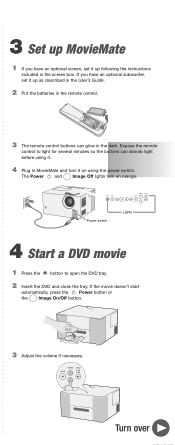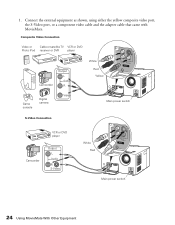Epson MovieMate 30s Support and Manuals
Get Help and Manuals for this Epson item

View All Support Options Below
Free Epson MovieMate 30s manuals!
Problems with Epson MovieMate 30s?
Ask a Question
Free Epson MovieMate 30s manuals!
Problems with Epson MovieMate 30s?
Ask a Question
Most Recent Epson MovieMate 30s Questions
Lost Remote.
What is the epson movie mate 30 remote control code for a universal remote?
What is the epson movie mate 30 remote control code for a universal remote?
(Posted by lancedickson 12 years ago)
Popular Epson MovieMate 30s Manual Pages
Epson MovieMate 30s Reviews
We have not received any reviews for Epson yet.