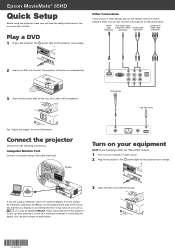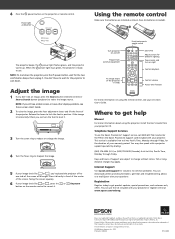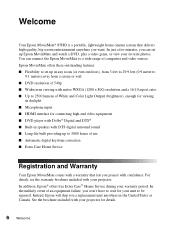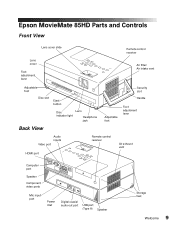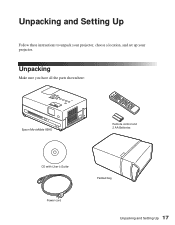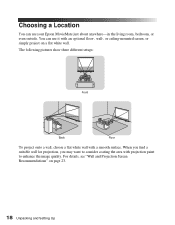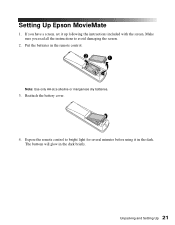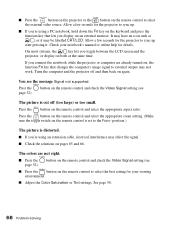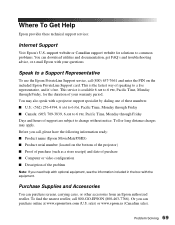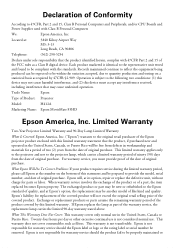Epson MovieMate 85HD Support and Manuals
Get Help and Manuals for this Epson item

View All Support Options Below
Free Epson MovieMate 85HD manuals!
Problems with Epson MovieMate 85HD?
Ask a Question
Free Epson MovieMate 85HD manuals!
Problems with Epson MovieMate 85HD?
Ask a Question
Most Recent Epson MovieMate 85HD Questions
Capabilities
Does the Epson moviemate 85hd have the capability to show powerpoint presentation slides?
Does the Epson moviemate 85hd have the capability to show powerpoint presentation slides?
(Posted by bdmoore2000 9 years ago)
Universal Remote That Will Work
Have an Epson Model H412A Movie Mate 85HD would like to find a remote for it. What is the cost if I ...
Have an Epson Model H412A Movie Mate 85HD would like to find a remote for it. What is the cost if I ...
(Posted by PaulLawinger 10 years ago)
Manual For Epson 85 Hd Inflatable Screen
Manual for Epson 85 HD inflatable screen
Manual for Epson 85 HD inflatable screen
(Posted by kimx2aboy 11 years ago)
How To Hang It
(Posted by Anonymous-61849 11 years ago)
Epson MovieMate 85HD Videos
Popular Epson MovieMate 85HD Manual Pages
Epson MovieMate 85HD Reviews
We have not received any reviews for Epson yet.