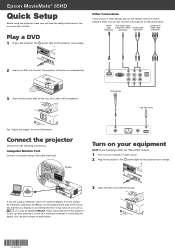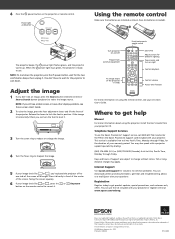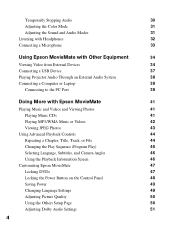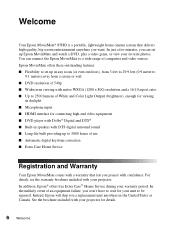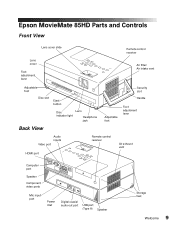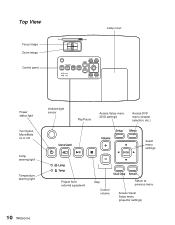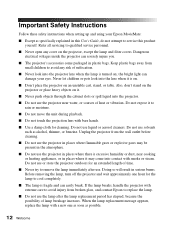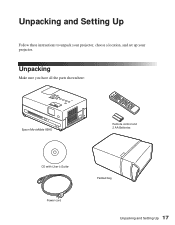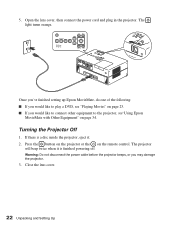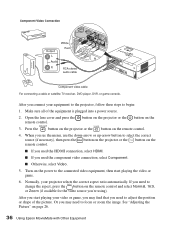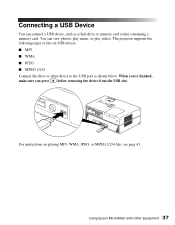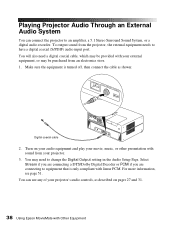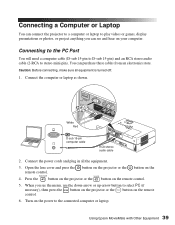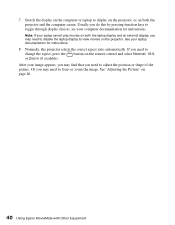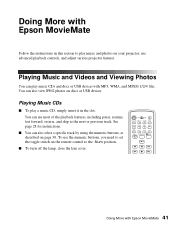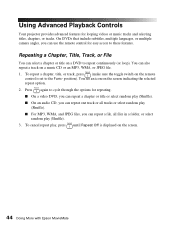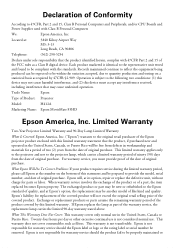Epson MovieMate 85HD Support Question
Find answers below for this question about Epson MovieMate 85HD.Need a Epson MovieMate 85HD manual? We have 3 online manuals for this item!
Question posted by Anonymous-61849 on June 7th, 2012
How To Hang It
The person who posted this question about this Epson product did not include a detailed explanation. Please use the "Request More Information" button to the right if more details would help you to answer this question.
Current Answers
Related Epson MovieMate 85HD Manual Pages
Similar Questions
Moviemate 25 Image Too Red.
The projected image from my Epson MovieMate 25 is too red. Everything worked fine yesterday, but the...
The projected image from my Epson MovieMate 25 is too red. Everything worked fine yesterday, but the...
(Posted by dclemens93899 8 years ago)
Capabilities
Does the Epson moviemate 85hd have the capability to show powerpoint presentation slides?
Does the Epson moviemate 85hd have the capability to show powerpoint presentation slides?
(Posted by bdmoore2000 9 years ago)
Universal Remote That Will Work
Have an Epson Model H412A Movie Mate 85HD would like to find a remote for it. What is the cost if I ...
Have an Epson Model H412A Movie Mate 85HD would like to find a remote for it. What is the cost if I ...
(Posted by PaulLawinger 10 years ago)
Can't Hang My Projector...am I Missing Something?
I purchased the ELPMBP01 Suspended Ceiling kit and it seems to be missing the mounting plate and scr...
I purchased the ELPMBP01 Suspended Ceiling kit and it seems to be missing the mounting plate and scr...
(Posted by em117 10 years ago)