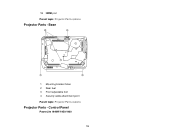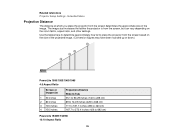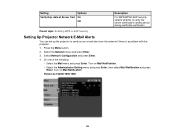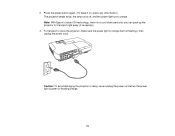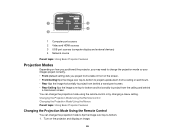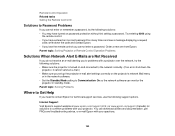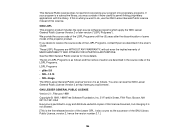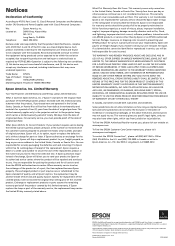Epson PowerLite 1950 Support Question
Find answers below for this question about Epson PowerLite 1950.Need a Epson PowerLite 1950 manual? We have 3 online manuals for this item!
Question posted by em117 on May 18th, 2013
Can't Hang My Projector...am I Missing Something?
I purchased the ELPMBP01 Suspended Ceiling kit and it seems to be missing the mounting plate and screws to attach my Epson H473A.
where do I get the plate and screws? Not in box, not in parts list. And my favorite NO instructions how to hang the kit WITH the projector.
Please help! I am on site now with contractor! 510-386-3701.
Current Answers
Answer #1: Posted by hzplj9 on May 18th, 2013 1:58 PM
The only help I can offer is to check the information on the Epson website via this link:
There you can find manuals and documentation. If parts are missing your original supplier should be contacted.
Related Epson PowerLite 1950 Manual Pages
Similar Questions
Powerlite Projector Is Only Displaying Everything In Blue
My powerlite projector is only displaying everything using a blue color. Regular colors are not show...
My powerlite projector is only displaying everything using a blue color. Regular colors are not show...
(Posted by mhuffman65663 9 years ago)
How To Remove Lines On Epson Projector Powerlite 1750?
how to remove lines on epson projector powerlite 1750?
how to remove lines on epson projector powerlite 1750?
(Posted by Anonymous-120484 10 years ago)
Epson Powerlite 703c Projector
What do I need to hook up my MacBook Pro to an Epson PowerLite 703c projector?
What do I need to hook up my MacBook Pro to an Epson PowerLite 703c projector?
(Posted by kenc47043 10 years ago)
Epson Emp-s4 Multimedia Projector Service Manual With Schematic And Parts List.
Looking for Epson EMP-S4 multimedia projector Service Manual with schematic and parts list. Do not n...
Looking for Epson EMP-S4 multimedia projector Service Manual with schematic and parts list. Do not n...
(Posted by nselectronics 11 years ago)
How To Fix Epson 8350 Powerlite Projector Lamp & Temp Light Are Both On Issue
how can I fix epson 8350 powerlite projector lamp & temp light are both on issue on the screen i...
how can I fix epson 8350 powerlite projector lamp & temp light are both on issue on the screen i...
(Posted by waqask71 12 years ago)