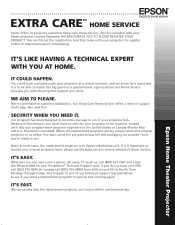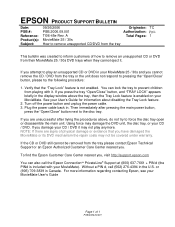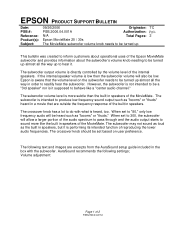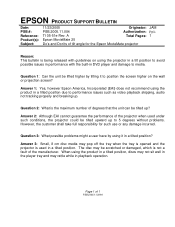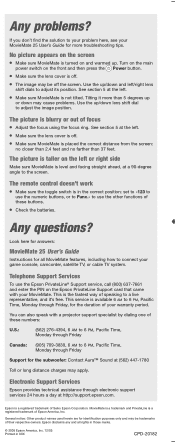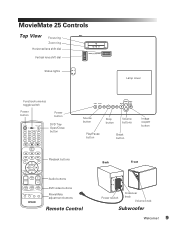Epson MovieMate 25 Support Question
Find answers below for this question about Epson MovieMate 25 - With Screen.Need a Epson MovieMate 25 manual? We have 5 online manuals for this item!
Question posted by dclemens93899 on December 30th, 2015
Moviemate 25 Image Too Red.
Current Answers
Answer #1: Posted by hzplj9 on January 3rd, 2016 2:45 PM
http://www.epson.com/cgi-bin/Store/support/supDetail.jsp?oid=62281&infoType=Overview
The only mention of a problem relates to lamp replacement. If there is no help on the Epson site then an experienced engineers skill will be required.
Hope that helps.
Related Epson MovieMate 25 Manual Pages
Similar Questions
I have tried adjusting the color, but no matter what I do, the color red will not show up. Is there ...
4 weeks ago, this projector when I conect with my Mac laptop, inmediatly recongnize and pull the ima...
I just bought Epson EX50 projector. I hooked it up to my laptop with the included USB cable. I do g...