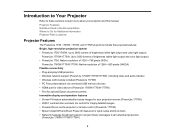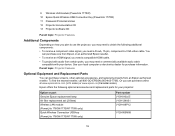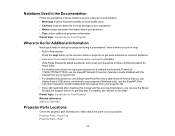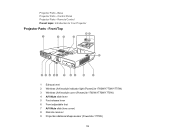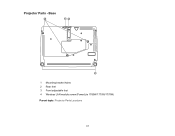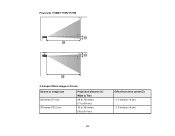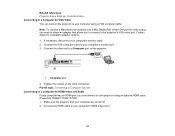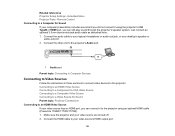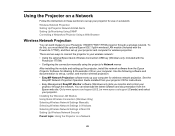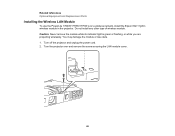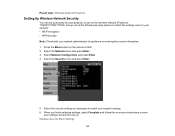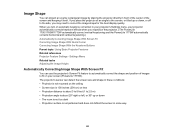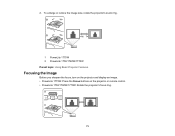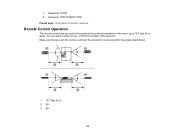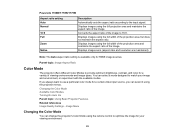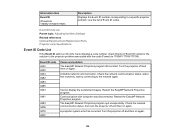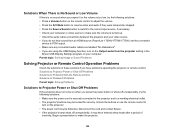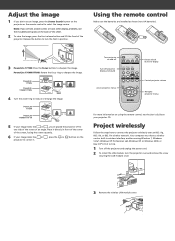Epson PowerLite 1760W Support Question
Find answers below for this question about Epson PowerLite 1760W.Need a Epson PowerLite 1760W manual? We have 7 online manuals for this item!
Question posted by ejleon2004 on October 1st, 2011
Does Not Pull The Image From My Computer.
4 weeks ago, this projector when I conect with my Mac laptop, inmediatly recongnize and pull the image to the wall, but today, the projector does not pull any image from my mac laptop, just I can see in the wall something like galaxy with many colors. What i need to do? please respond to my e-mail [email protected]
Current Answers
Related Epson PowerLite 1760W Manual Pages
Similar Questions
Epson Emp-s4 Multimedia Projector Service Manual With Schematic And Parts List.
Looking for Epson EMP-S4 multimedia projector Service Manual with schematic and parts list. Do not n...
Looking for Epson EMP-S4 multimedia projector Service Manual with schematic and parts list. Do not n...
(Posted by nselectronics 11 years ago)
Replacement Stands For S/n Bqc09z0088a
I have an ELP-5550 and am in need of some posts to properly balance our projector. There are 4 screw...
I have an ELP-5550 and am in need of some posts to properly balance our projector. There are 4 screw...
(Posted by stevef 12 years ago)
Elp-5550 Projector
ghost image, any internal adjustments to realign colors?
ghost image, any internal adjustments to realign colors?
(Posted by jjh57 12 years ago)
Where Is Your Epson Elp-5500 Lcd Projector Software?
I need Epson ELLP-5500 LCD Projector Software.Please send my mail [email protected].
I need Epson ELLP-5500 LCD Projector Software.Please send my mail [email protected].
(Posted by kingmen007 12 years ago)