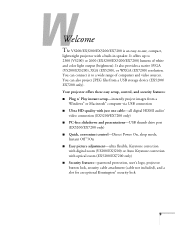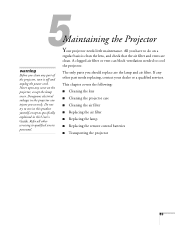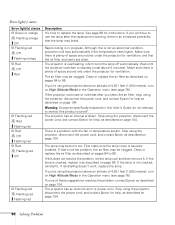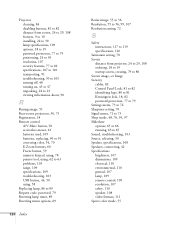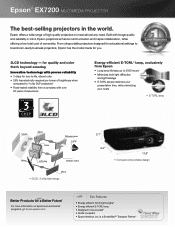Epson EX7200 Support and Manuals
Get Help and Manuals for this Epson item

View All Support Options Below
Free Epson EX7200 manuals!
Problems with Epson EX7200?
Ask a Question
Free Epson EX7200 manuals!
Problems with Epson EX7200?
Ask a Question
Most Recent Epson EX7200 Questions
I Have A Lot Of Green Showing Up What Can I Do To Fix It To Get A Clear Picture
(Posted by grassdancer2727 8 years ago)
What Video Format Does Ex7200 Use
(Posted by wch08BHMous 9 years ago)
Hdmi Signal Not Found
when using the HDMI port on my Epson EX 7200 it says there is no signal. i know everything is connec...
when using the HDMI port on my Epson EX 7200 it says there is no signal. i know everything is connec...
(Posted by johnslttry 11 years ago)
Epson Ex7200 Hook Up To A Macbook Pro
Using the Mac's USB port I am unable to get the projector to appear. It turns on just fine but the M...
Using the Mac's USB port I am unable to get the projector to appear. It turns on just fine but the M...
(Posted by donavary 11 years ago)
Epson EX7200 Videos
Popular Epson EX7200 Manual Pages
Epson EX7200 Reviews
We have not received any reviews for Epson yet.