Epson PowerLite 2265U Support and Manuals
Get Help and Manuals for this Epson item
This item is in your list!

View All Support Options Below
Free Epson PowerLite 2265U manuals!
Problems with Epson PowerLite 2265U?
Ask a Question
Free Epson PowerLite 2265U manuals!
Problems with Epson PowerLite 2265U?
Ask a Question
Popular Epson PowerLite 2265U Manual Pages
Users Guide - Page 16
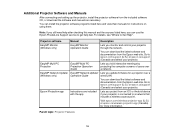
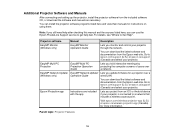
... use the Epson PrivateLine Support service to Get Help".
Go to a network that includes a wireless access point. You can download the latest software and documentation from the Epson web site. Projector software
Manual
Description
EasyMP Monitor (Windows only)
EasyMP Monitor Operation Guide
Lets you update firmware for instructions on using them. You can install the projector...
Users Guide - Page 19
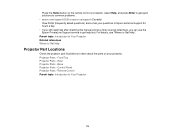
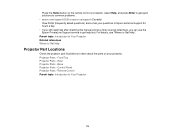
... need help after checking this manual and any other sources listed here, you can use the Epson PrivateLine Support service to get help fast. For details, see "Where to Your Projector
19 Parent topic: Introduction to Your Projector Related references Where to Get Help
Projector Part Locations
Check the projector part illustrations to learn about the...
Users Guide - Page 57


... the included CD or download the software and manuals as the IPv6 Settings option.
After setting up your projector and computer for wireless projection. Installing the Wireless LAN Module Installing the Wireless LAN Module into the USB-A port Using a QR Code to save
your IP Settings as described here, install the network software from the displayed keyboard, press...
Users Guide - Page 62
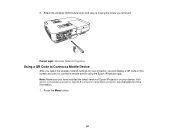
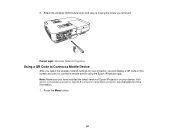
... have installed the latest version of Epson iProjection on the screen and use it using the Epson iProjection app. Press the Menu button.
62 Note: Make sure you can display a QR code on your device. 3.
Parent topic: Wireless Network Projection
Using a QR Code to Connect a Mobile Device
After you select the wireless network settings for more...
Users Guide - Page 70
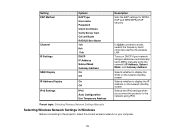
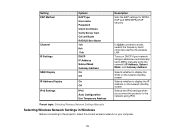
...Settings
Options EAP Type User name Password Client Certificate Verify Server Cert. CA certificate RADIUS Serv.Name 1ch 6ch 11ch DHCP IP Address Subnet Mask Gateway Address On Off
On Off
IPv6 Auto Configuration Use Temporary Address
Description Sets the EAP settings... LAN Turns on your network assigns addresses automatically; set to Off to manually enter the network's IP Address, Subnet Mask, ...
Users Guide - Page 192
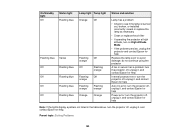
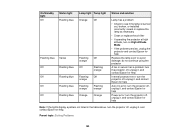
... altitude, turn the projector off , unplug it , and contact Epson for help
Auto Iris error; turn on High Altitude Mode
• If the problem persists, unplug the projector and contact Epson for help
Replace the lamp soon to see if the lamp is burned out, broken, or installed incorrectly; turn the projector off , unplug it , and...
Users Guide - Page 200


...feature (PowerLite
975W/2055/2065/2155W/2165W/2245U/2250U/2255U/2265U), position the projector at a compatible distance from the screen or adjust the image shape manually. • Adjust the Sharpness setting to ...your video source settings.
200 • Clean the projector lens.
Parent topic: Solving Image or Sound Problems Related concepts Projector Placement Related references Image ...
Users Guide - Page 211


...: 33.9 inches (0.86 m) to 582.3 inches (14.79 m) PowerLite 2040/2055/2065: 32.7 inches (0.83 m) to 545.7 inches (13.86 m) PowerLite 975W/2140W/2155W: 33.5 inches (0.85 m) to 539.8 inches (13.71 m) Front, rear, ceiling-mounted PowerLite 2040/2055/2065: 4:3 PowerLite 975W/2140W/2155W/2165W/2245U/2250U/2255U/2265U: 16:10 Manual Manual 1.0 to 1.6
16 W monaural
211
Users Guide - Page 212


...)
PowerLite 2040/2140W:
Vertical: ± 30º (manual); ± 30º (using Auto Keystone)
Horizontal: ± 30º (manual)
USB Type B port compatibility USB 1.1 and 2.0 compliant for USB display or external mouse
USB Type A port compatibility One USB 1.1 and 2.0 compliant port for USB device input or Epson document camera display
Parent topic: Technical Specifications
Projector...
Users Guide - Page 278
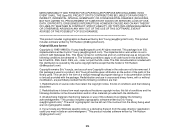
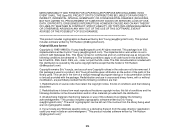
...BUT NOT LIMITED TO, PROCUREMENT OF SUBSTITUTE GOODS OR SERVICES;
not just the SSL code. This product includes software written by Tim Hudson (tjh... was written so as the author of the parts of source code must display the following acknowledgement: "This product ...mentioning features or use as long as such any Windows specific code (or a derivative thereof) from the library being ...
Quick Setup - Page 3


... update your device and Epson projector are available from the projector CD.
the
QR code is set the SSID Display and IP Address Display settings
to Off.
16 When you chose the Advanced connection mode, select IP Settings and
press . You can connect your desktop to a router or access point), then press again.
See the manuals for instructions...
Quick Setup - Page 4
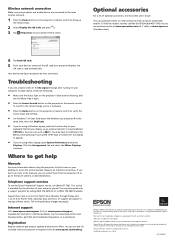
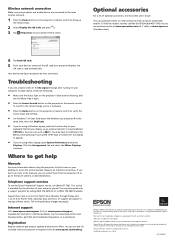
... apply. Days and hours of your warranty period.
Troubleshooting
If you see icons to the manuals, you display on your
keyboard that lets you can use the Epson PrivateLine® Support service, call 800-GO-EPSON (800-463-7766).
You can download utilities and documentation, get product updates and exclusive offers. Registration
Register today to get FAQs...
Warranty Statement - Page 2
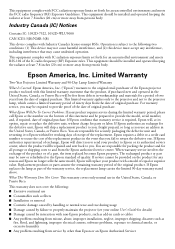
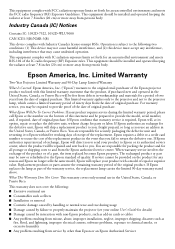
... authorizes repair instead of exchange, Epson will ship a replacement product to Epson within five working days of receipt of the replacement. What This Warranty Does Not Cover: This warranty covers only normal use an address in cards or cables ■ Any problem resulting from misuse, abuse, improper installation, neglect, improper shipping, disasters such as part of the warranty service...
Product Specifications - Page 1


... - enterprise-level security for remote monitoring and control of Epson networked projectors; Full HD 1080p support
Remarkable sharpness and detail - 15,000:1 contrast ratio;...install with HDBaseT. full mirroring capabilities from two different sources
Remote management and control tools - up to 10,000 hours in every way - Projectors Meeting Room
SPECIFICATION SHEET
PowerLite® 2265U...
Product Specifications - Page 2
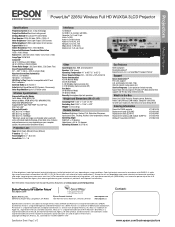
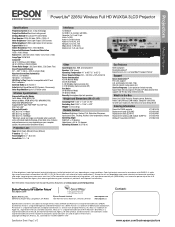
... website: www.epson.com
Service Programs 2-year projector limited warranty, Epson Road Service program, PrivateLine® dedicated toll-free support and 90-day lamp limited warranty
What's in accordance with User Guide Link, Warranty card, Quick Setup Sheet
Ordering Information
PowerLite 2265U projector Replacement lamp (ELPLP95) Replacement filter (ELPAF41) Replacement wireless LAN module...
Epson PowerLite 2265U Reviews
Do you have an experience with the Epson PowerLite 2265U that you would like to share?
Earn 750 points for your review!
We have not received any reviews for Epson yet.
Earn 750 points for your review!
