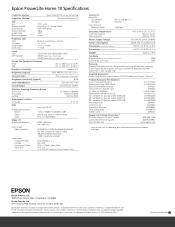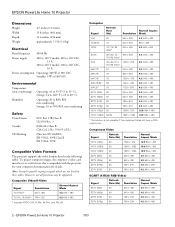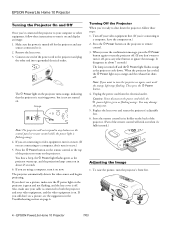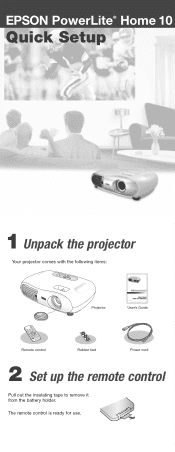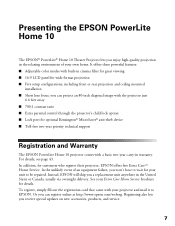Epson PowerLite Home 10 Support and Manuals
Get Help and Manuals for this Epson item

View All Support Options Below
Free Epson PowerLite Home 10 manuals!
Problems with Epson PowerLite Home 10?
Ask a Question
Free Epson PowerLite Home 10 manuals!
Problems with Epson PowerLite Home 10?
Ask a Question
Most Recent Epson PowerLite Home 10 Questions
New Bulb Installed & Won't Work
1 second after I press power button it goes from green to red light. Have cleaned filter. Please hel...
1 second after I press power button it goes from green to red light. Have cleaned filter. Please hel...
(Posted by barryburke4 13 years ago)
Epson PowerLite Home 10 Videos
Popular Epson PowerLite Home 10 Manual Pages
Epson PowerLite Home 10 Reviews
We have not received any reviews for Epson yet.