Epson PowerLite Home 10 Support Question
Find answers below for this question about Epson PowerLite Home 10.Need a Epson PowerLite Home 10 manual? We have 8 online manuals for this item!
Question posted by barryburke4 on May 2nd, 2011
New Bulb Installed & Won't Work
1 second after I press power button it goes from green to red light. Have cleaned filter. Please help
Current Answers
There are currently no answers that have been posted for this question.
Be the first to post an answer! Remember that you can earn up to 1,100 points for every answer you submit. The better the quality of your answer, the better chance it has to be accepted.
Be the first to post an answer! Remember that you can earn up to 1,100 points for every answer you submit. The better the quality of your answer, the better chance it has to be accepted.
Related Epson PowerLite Home 10 Manual Pages
Technical Brief (Multimedia Projectors) - Page 4


... functions are:
Freeze A/V Mute
E-Zoom 3
Power
R/C ON OFF
5
L LLL L LL
Power Access on-line help Access the on-line menu of settings Volume Resize the on the projector's native resolution.
1 6 0 0 P ...
Volume +
L
Most EPSON projectors are the property of SizeWise technology, depending on -screen image Mute Programable multi-function buttons for serial digital communication.
You...
Product Brochure - Page 1
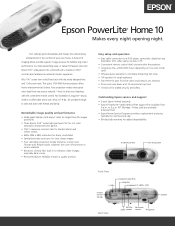
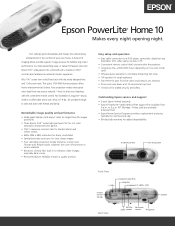
.../zoom
Front View
s-video
composite video RCA computer component (Y, Cb/Pb, Cr/Pr)
remote control storage
speaker
Back View
RS-232c I/R remote
audio control control
A/C power This quiet, 1000 ANSI lumen projector offers home entertainment at your own home. Four projection modes mean great color detail from
6 a.m. No installation is required-all at its best.
Product Brochure - Page 2
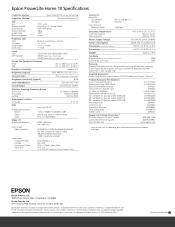
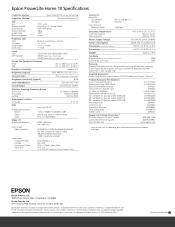
...575i/480p/575p/720p/ 1080i (Component video)
RCA (Yellow) x 1 Mini DIN RCA x 3 (Red, Green, Blue) RCA x 4
(in these marks. © Copyright 2003 Epson America, Inc.
and Canada...Power cord, remote control, lithium CR2025 battery, and Owner's Manual
Product/Accessory Part Numbers Epson PowerLite Home 10 Replacement lamp (ELPLP25H) Samsonite wheeled softcase Samsonite soft shoulder case Air filter...
Product Information Guide - Page 3


...;
Shelf Attach the three rubber feet that came with the Aspect button- See page 5.
7/03
EPSON PowerLite Home 10 Projector - 3 Table Convenient for both the minimum and maximum sizes. ...
under the projector. ❏ Make sure the projector is installed in the front or the back, you want an image of a certain size. EPSON PowerLite Home 10 Projector
Positioning the Projector
Follow these ...
Product Information Guide - Page 4
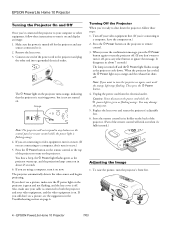
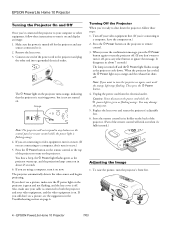
EPSON PowerLite Home 10 Projector
Turning the Projector On and Off
Once you've connected the projector to your computer or other equipment, follow these instructions to it off, press any other end into a grounded electrical outlet. You hear a beep, the P Power light flashes green as the projector cools down the projector, follow these steps: 1. If you still don't see a picture, ...
Product Information Guide - Page 5
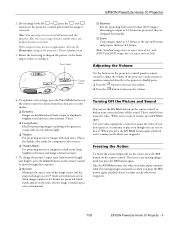
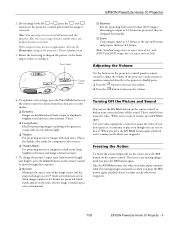
.... Note: You can use the A/V Mute button on the projector's control panel or remote control to adjust the volume of ambient light.
❏ Theatre For projecting movies or images...10063; Normal Maintains the aspect ratio of 16:9. EPSON PowerLite Home 10 Projector
2.
To optimize color settings, press the Color Mode button on the remote control to emphasize brightness and increase color...
Product Information Guide - Page 6


..., clean the air filter; Make sure nothing is warming up takes about 45 seconds. Troubleshooting
Warning light
Light Status off
orange flashing green green
Action
Make sure the power cable is connected securely at 1-second intervals
Action
The projector lamp is off .
The projector is broken or has burned out. EPSON PowerLite Home 10 Projector
7/03
Power light
Light
Status...
Product Information Guide - Page 7


... display
on an external
monitor. Clean the lens with lens cleaner and gently wipe the lens surface.
EPSON PowerLite Home 10 Projector
❏ If you're using Mac OS® X: 1. You should be within 20 feet of the picture is displayed, or the picture is distorted.
❏ Press the Aspect button to select a different aspect ratio.
❏...
Product Information Guide - Page 9


... replace it , then select the setting you want , then press the Select button. EPSON PowerLite Home 10 Projector
Changing Menu Settings
You can obtain commercially. 1. Press the up or down arrow button on the remote control or
the
or
button on the projector's control panel to change the setting. 5. Press the up , as you see the options for a long period of...
Product Information Guide - Page 10


..., it . sales only).
If your lamp has been used, check the Info menu. EPSON PowerLite Home 10 Projector
Cleaning the Air Filter
If the air filter becomes clogged with dust, it can call (800) 463-7766 for the P power light to clean the filter: 1. Turn the projector upside-down 4. Push in the tab on the screen when you to deteriorate.
❏ The...
Product Information Guide - Page 11


... loosen the two screws securing the lamp; Select Lamp Hours Reset.
6. Press the P Power button to turn on the projector and wait for at least 10 hours. After that, the timer updates lamp usage in the tabs on the projector or remote control. Select the Reset menu. The lamp usage timer doesn't register until you install a new lamp.
Start Here Card - Page 4


... you see the confirmation message, press the Power
button again.
4 Plug in and turn it 's fully inserted.)
Caution: Never unplug the projector when the power light is a steady orange, unplug the projector. 5 Store the remote control in
its holder on in about 45 seconds.
You hear a beep, the power light flashes green, and the projector lamp comes on the back of...
Start Here Card - Page 5
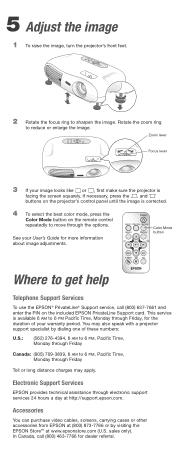
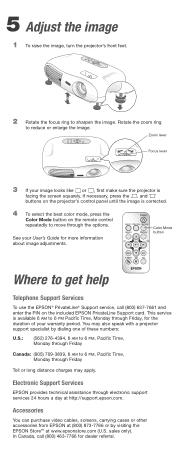
... referral. This service is corrected.
4 To select the best color mode, press the
Color Mode button on the projector's control panel until the image is available 6 AM to move through Friday
...apply. 5 Adjust the image
1 To raise the image, turn the projector's front feet.
2 Rotate the focus ring to get help
Telephone Support Services
To use the EPSON® PrivateLine® Support service...
Start Here Card - Page 6
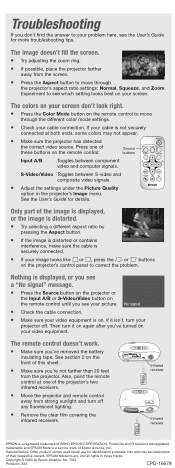
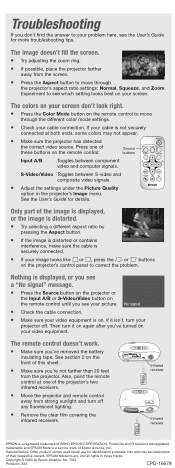
... at both ends, some colors may be trademarks
of these buttons on your projector off any and all rights in those marks.
Press the Source button on the projector or the Input A/B or S-Video/Video button on . Then turn it isn't, turn off . The remote control doesn't work. PowerLite and PrivateLine are for details. If it on again...
User Manual - Page 7
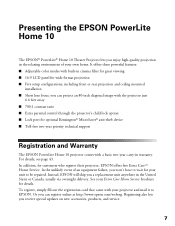
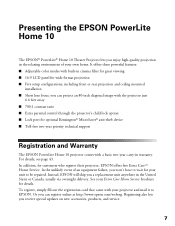
... two-year priority technical support
Registration and Warranty
The EPSON PowerLite Home 10 projector comes with a basic two-year carry-in cinema filter for great viewing ■ 16:9 LCD panel for wide format projection ■ Five setup configurations, including front or rear projection and ceiling mounted
installation ■ Short lens focus; In the unlikely event of...
User Manual - Page 9
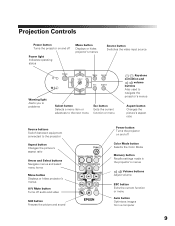
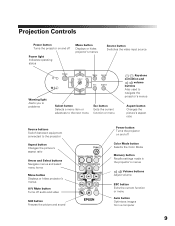
Projection Controls
Power button Turns the projector on and off
Power light Indicates operating status
Menu button Displays or hides projector's menus
Source button Switches the video input source
Warning light Alerts you to problems
Select button Selects a menu item or advances to the next menu
Esc button Exits the current function or menu
Keystone correction and
volume buttons Also used ...
User Manual - Page 14
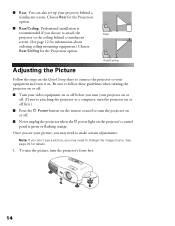
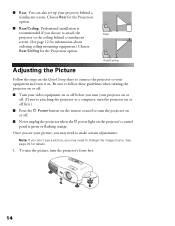
... you're attaching the projector to a computer, turn the projector on or off first.)
■ Press the P Power button on the remote control to turn the projector on or off before you turn your equipment and turn the projector's front feet.
14
Choose Rear for the Projection option.
■ Rear/Ceiling: Professional installation is green or flashing orange. Note...
User Manual - Page 16


... or speakers connected directly to the projector's Audio ports: ■ Press the button to decrease the volume. ■ Press the button to pause the video.
This is useful if you press the Still button again. Freezing the Action
To freeze the action temporarily on the screen, press the Still button on , press the A/V Mute button again. If you don't pause it...
User Manual - Page 17
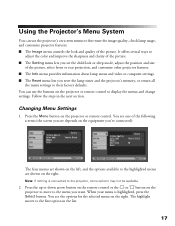
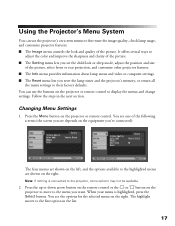
... following screens (the screen you see the options for the selected menu on the right. Changing Menu Settings
1. Press the up or down arrow button on the remote control or the or button on the projector to move to the highlighted menu are shown on the left, and the options available to the menu...
User Manual - Page 31


... Solving
This section explains how to turn it on. The projector is cooling down.
Wait until the light stops flashing, then press the P Power button. If the projector isn't working correctly, first turn on top of the projector. Then plug the power cord back in standby mode. Power light Warning light
The Ppower light is securely fastened.
31 Unplug it . Wait for the...
Similar Questions
Inserting New Bulb
I having difficulty putting a new bulb into our Epson EX7210. I thought it may be the new bulb but I...
I having difficulty putting a new bulb into our Epson EX7210. I thought it may be the new bulb but I...
(Posted by vaughnvs 8 years ago)
When I Turn My Epson Powerlite 8300i Projector I Get A Red Light
(Posted by reimo 9 years ago)
How To Install An Epson 705hd Projector Lamp
(Posted by shannonNoff 9 years ago)
How To Remove Lines On Epson Projector Powerlite 1750?
how to remove lines on epson projector powerlite 1750?
how to remove lines on epson projector powerlite 1750?
(Posted by Anonymous-120484 10 years ago)
New Bulb Powers Up Lo Lamp Lit
new bulb wont turn on but unit powers on and then orange flashing from lamp panel
new bulb wont turn on but unit powers on and then orange flashing from lamp panel
(Posted by sveasy 11 years ago)

