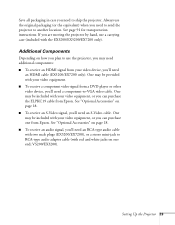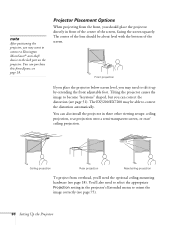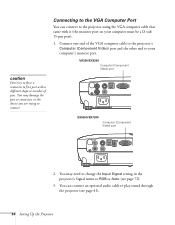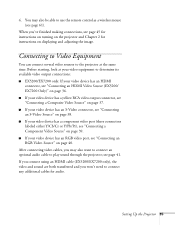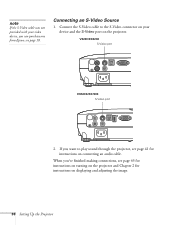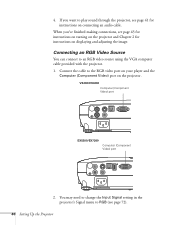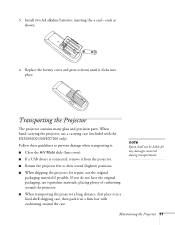Epson EX7200 Support Question
Find answers below for this question about Epson EX7200.Need a Epson EX7200 manual? We have 2 online manuals for this item!
Question posted by johnslttry on June 2nd, 2012
Hdmi Signal Not Found
when using the HDMI port on my Epson EX 7200 it says there is no signal. i know everything is connected correctly and the devices i am connected to are compatible with HDMI and have been set to use it. i think the problem is that my HDMI firmware is corrupted. i had a power outage when the projector was on and after the power came back on it said there was no HDMI signal. Is there any HDMI firmware Updates online to fix this problem?
Current Answers
Related Epson EX7200 Manual Pages
Similar Questions
How Do I Connect Bluetooth Audio To My Epson Powerlite 1776w?
(Posted by tattootomth 4 months ago)
No Sound Through Speakers When Connected To Mixer Box
How do I connect the projector to a mixer box so sound comes through speakerswhat do I need to do?I ...
How do I connect the projector to a mixer box so sound comes through speakerswhat do I need to do?I ...
(Posted by auntiejean2 8 years ago)
I Have A Lot Of Green Showing Up What Can I Do To Fix It To Get A Clear Picture
(Posted by grassdancer2727 8 years ago)
Epson Ex7200 Hook Up To A Macbook Pro
Using the Mac's USB port I am unable to get the projector to appear. It turns on just fine but the M...
Using the Mac's USB port I am unable to get the projector to appear. It turns on just fine but the M...
(Posted by donavary 11 years ago)